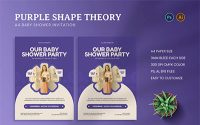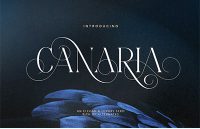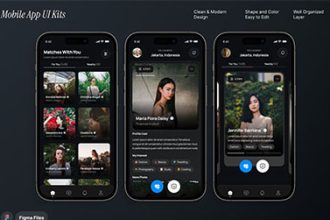In today’s fast-paced digital work environment, effective project management is key to driving success. To streamline workflow and enhance productivity, many organizations are turning to Project Management Dashboard UI Kits. These kits not only provide visual consistency but also help in building intuitive interfaces that align with a team’s needs. Let’s explore how these UI kits can make a difference in managing projects efficiently.
Simplified Visual Representation
One of the biggest advantages of Project Management Dashboard UI Kits is the simplification of complex data. A well-designed dashboard provides project managers and team members with a bird’s-eye view of essential project details. Tasks, timelines, resources, and progress tracking can all be displayed in a visually appealing manner that is easy to navigate. By offering a consistent UI across different components, these kits reduce confusion and allow users to quickly digest crucial information, which is vital for keeping projects on track.
Project Manager Dashboard UI Kit
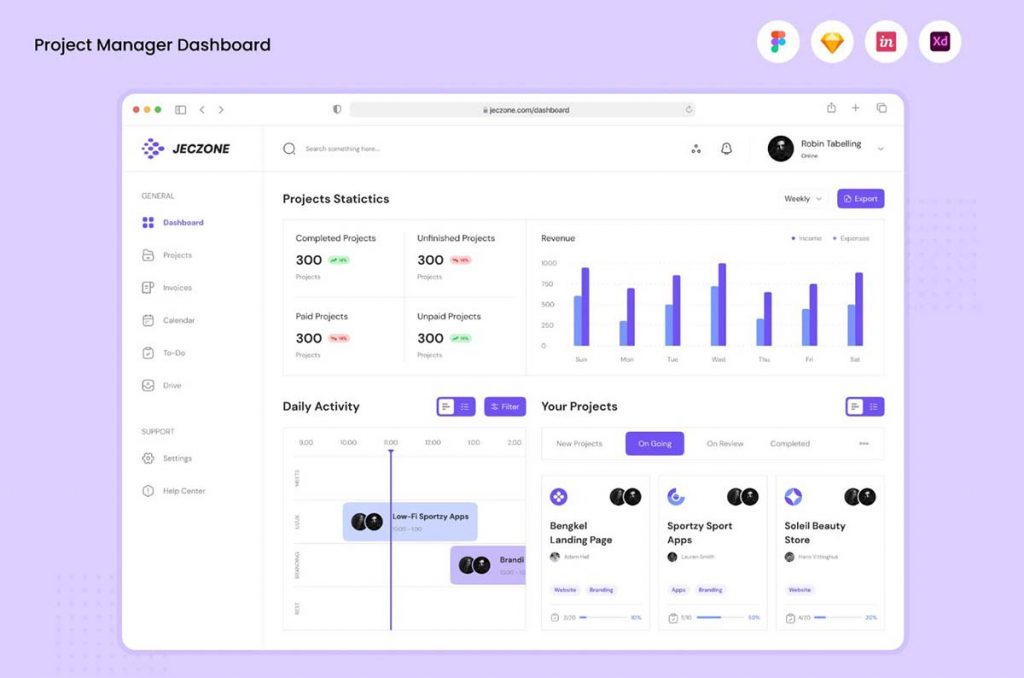
Project Management Dashboard
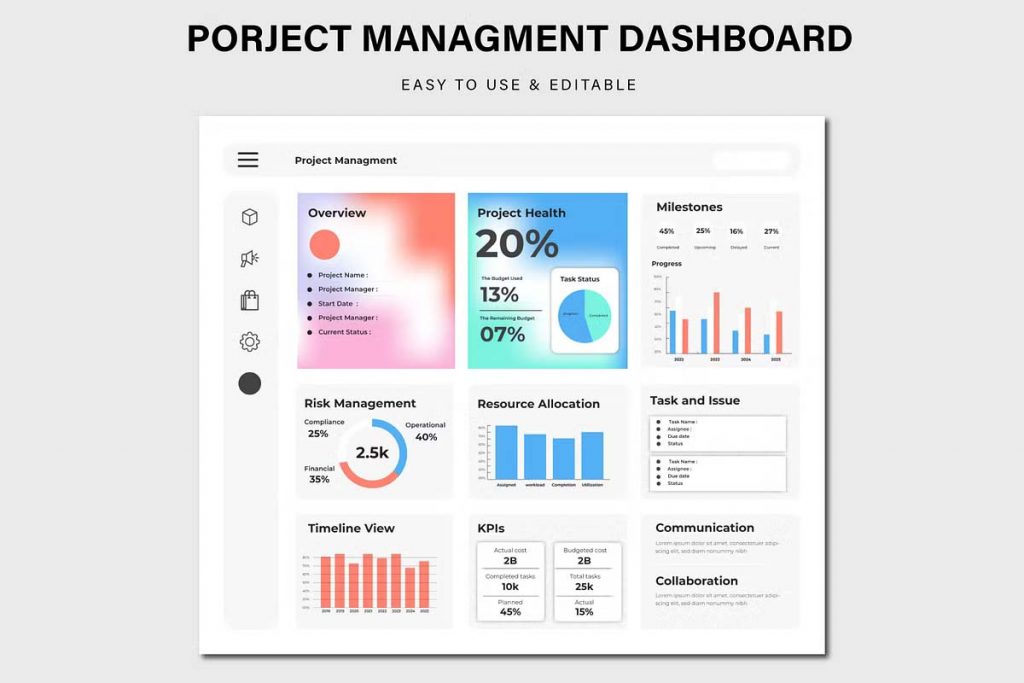
Project Manager Dashboard Template
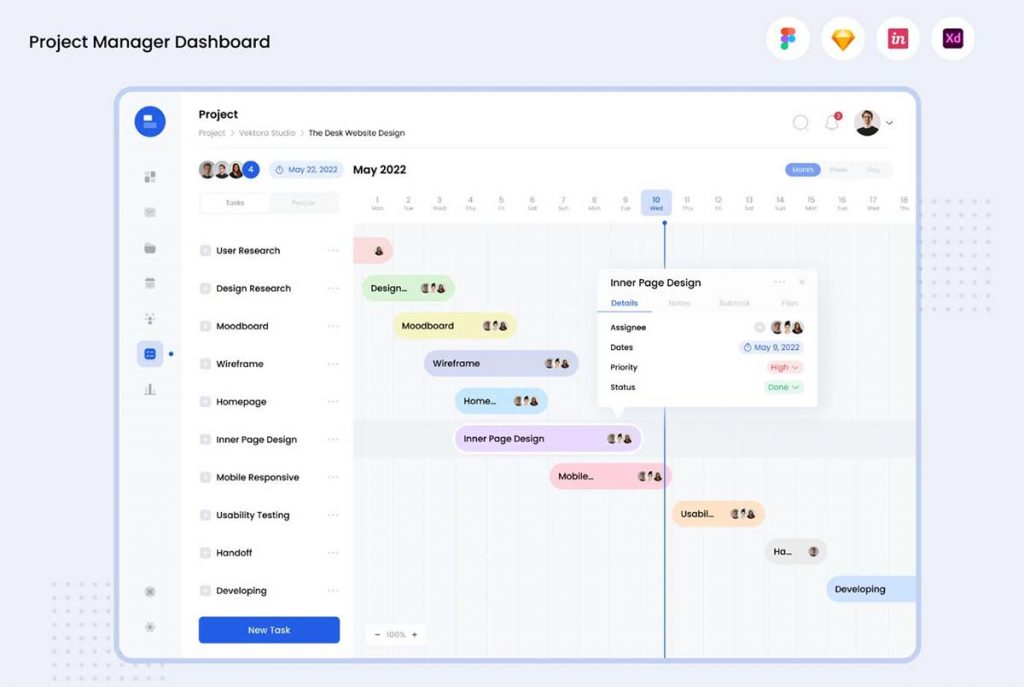
Project Management Tool UI Kit

Project Management Admin Dashboard UI Kit
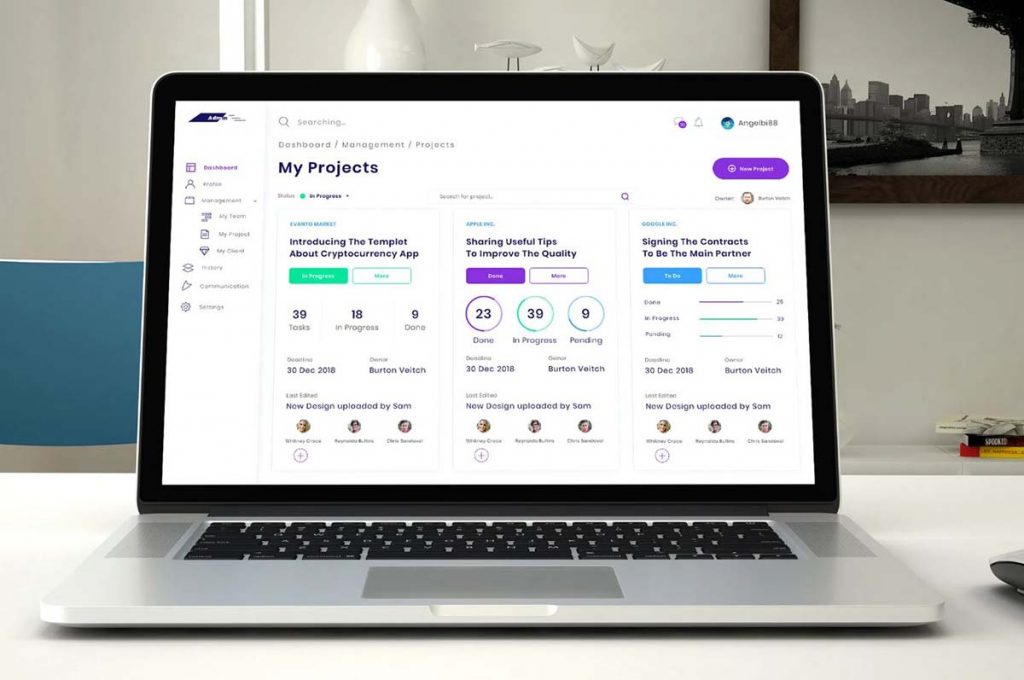
Project Management Admin Dashboard
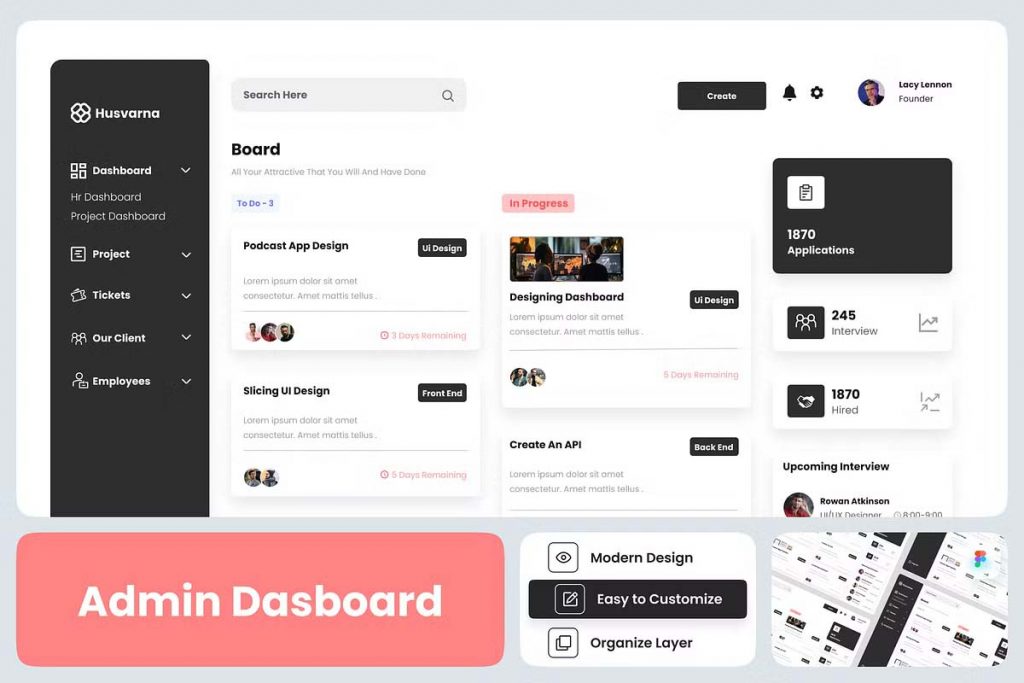
Project Management App IOS UI
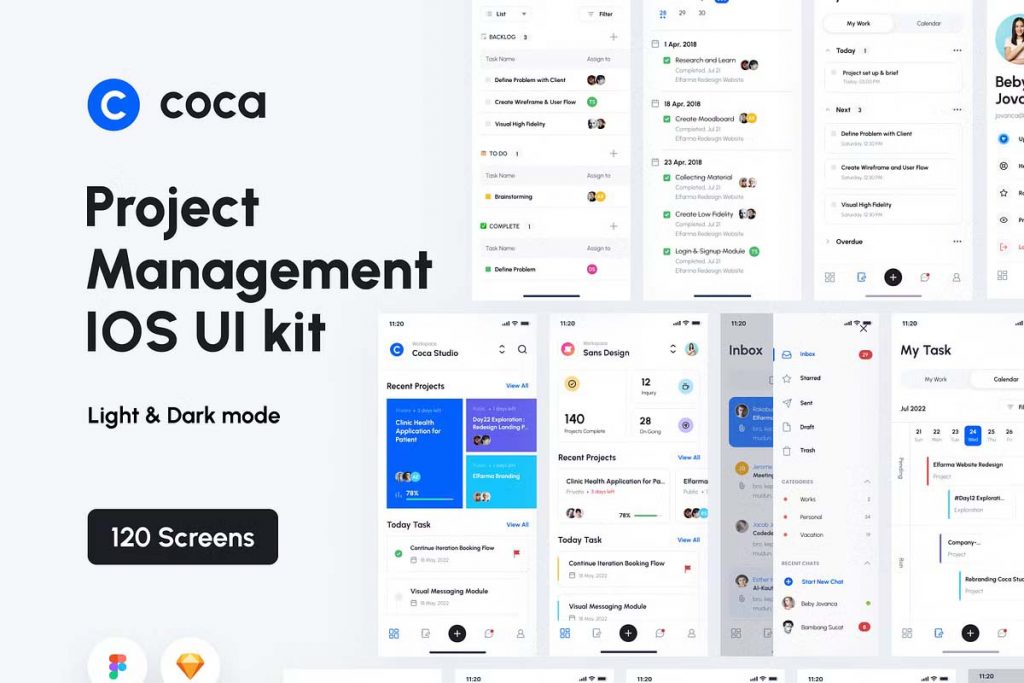
Project Overview Admin UI Kit

Project Management Dashboard UI Kit
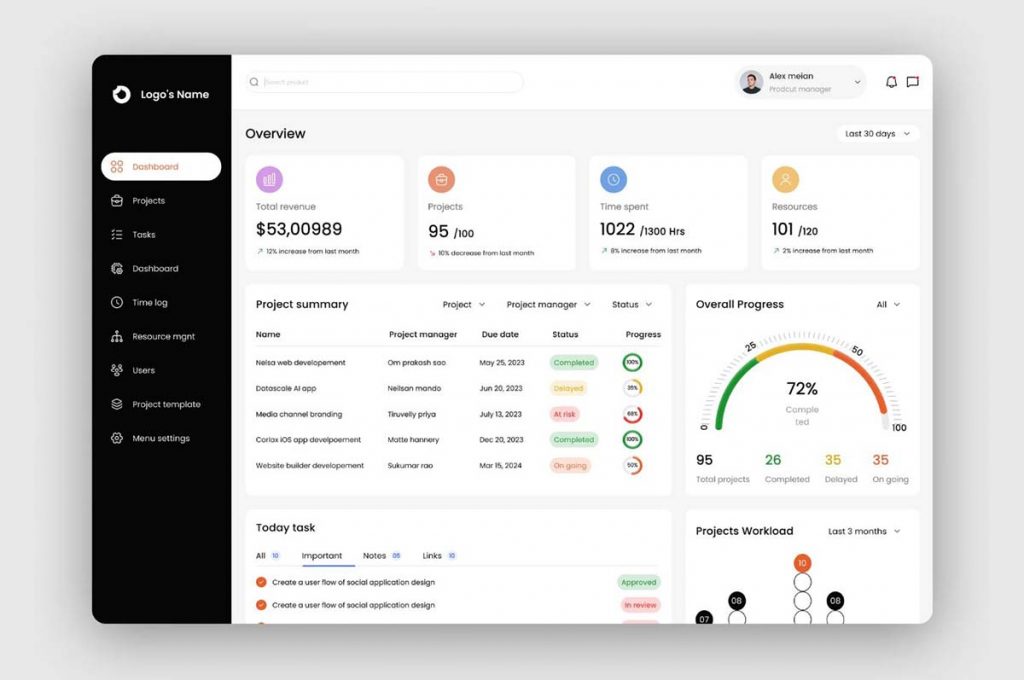
Project Admin Dashboard UI Kit

Project Management Dashboard UI Kit
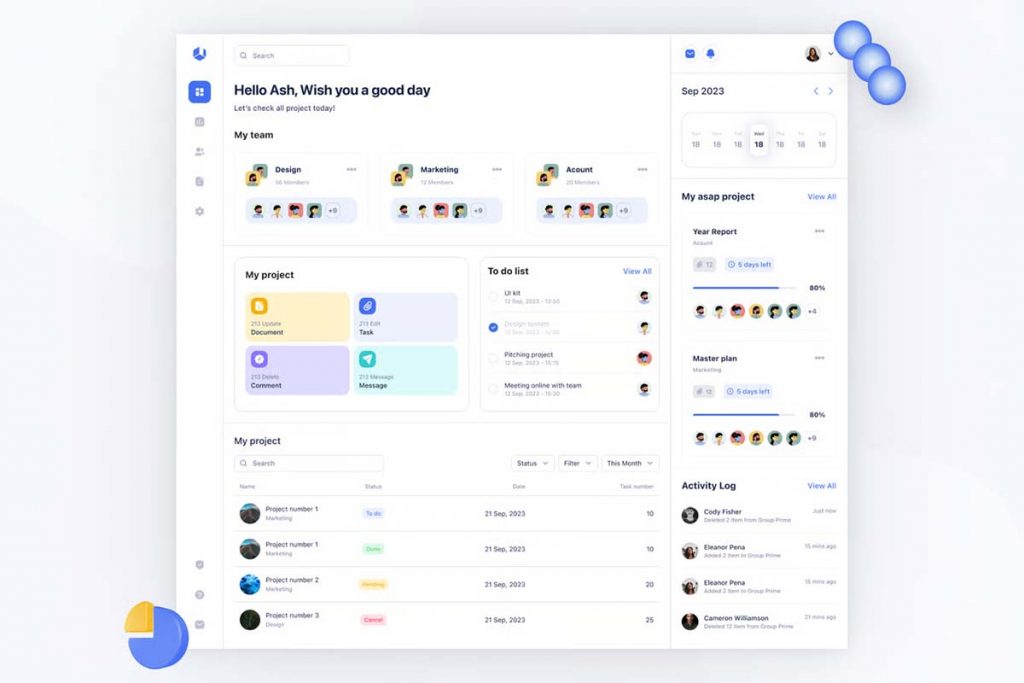
Project Management – Admin Dashboard
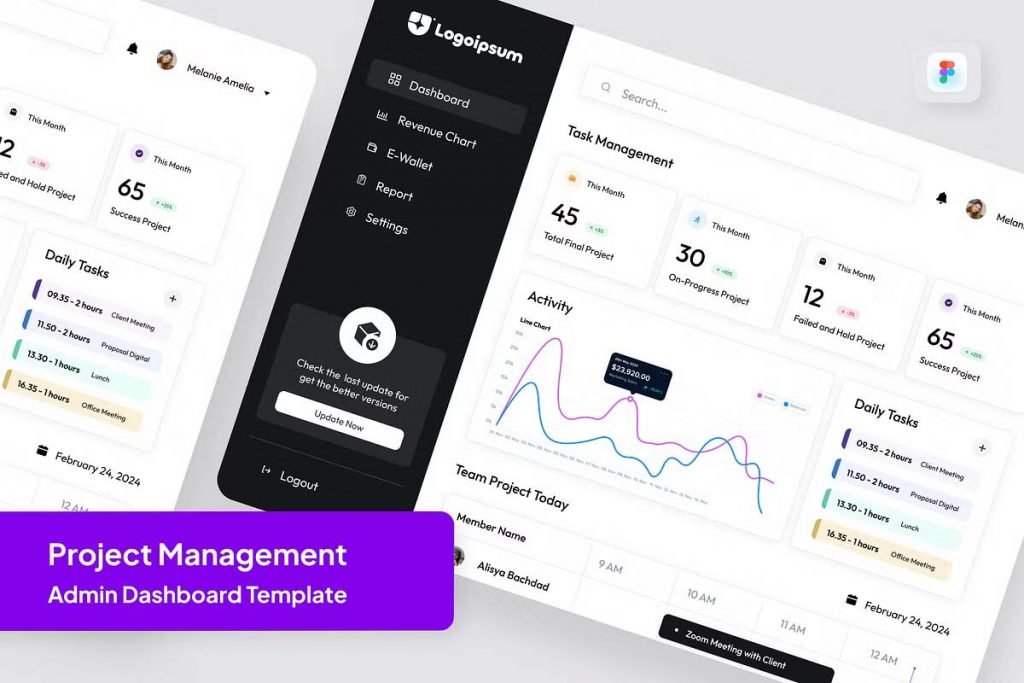
Project Reporting Dashboard UI Kit
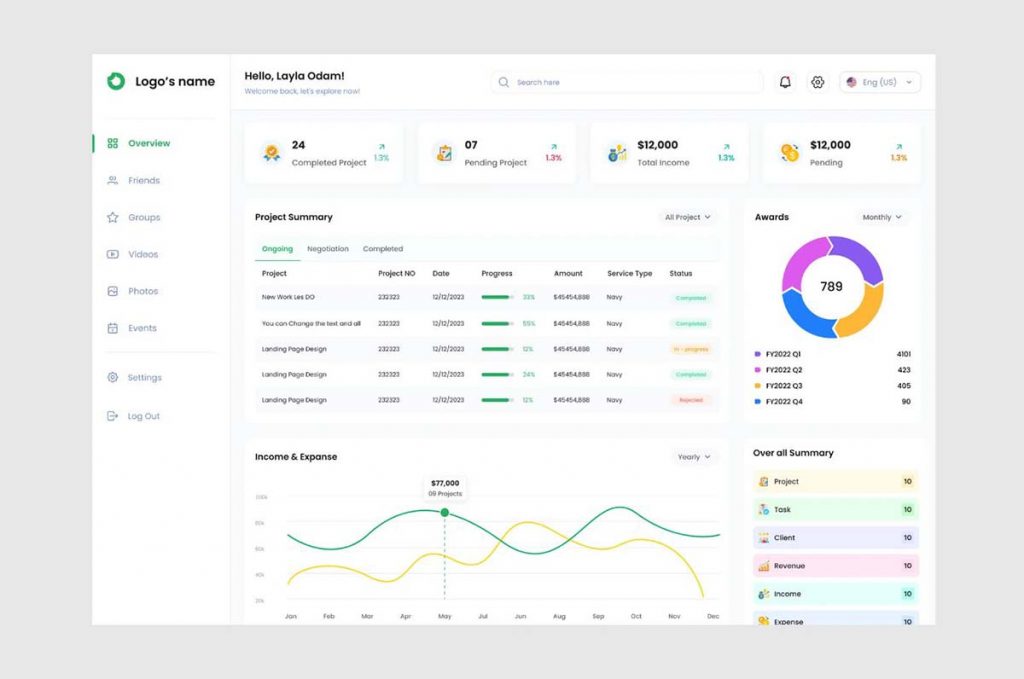
Projects Statistics Dashboard UI Kit

Project Management Dashboard
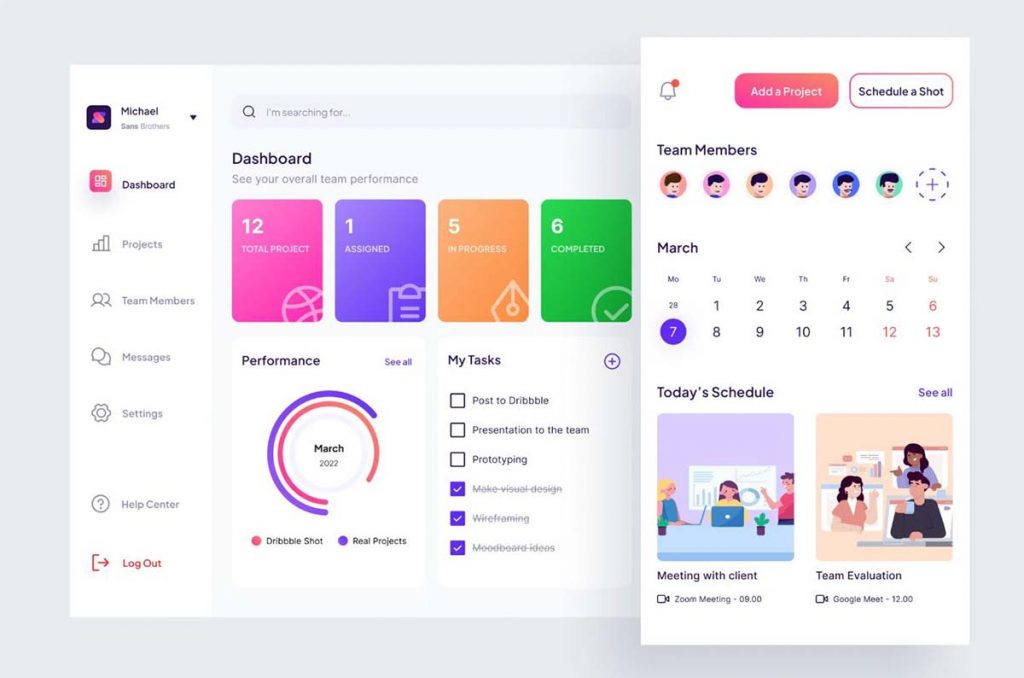
Customization for Unique Workflows
Every project has unique needs, and this is where the customization abilities of UI kits shine. Most Project Management Dashboard UI Kits are highly flexible, allowing teams to tailor the interface to their specific workflows. Whether your team prefers Kanban boards, Gantt charts, or more specific tracking tools, UI kits can adapt to different project management methodologies like Agile, Waterfall, or Scrum. This ability to personalize the user experience ensures that all stakeholders remain aligned, with access to the tools and features most relevant to their roles.
Seamless Integration and Collaboration
Collaboration is essential in project management, and UI kits often come with pre-built elements that promote seamless communication. From in-dashboard messaging tools to document sharing options, these kits are designed to foster a collaborative work environment. Many of these dashboard kits also integrate with popular third-party tools such as Slack, Jira, and Trello, allowing users to connect multiple platforms into one cohesive system. This eliminates the need to constantly switch between different apps and improves overall productivity.
Efficient Time Management and Task Prioritization
The ability to manage time and prioritize tasks effectively can make or break a project. With features like dynamic timelines, to-do lists, and calendar integration, project management dashboard UI kits provide real-time updates on task progress and deadlines. These visual tools help team members stay focused on high-priority tasks and deadlines, ensuring that milestones are met without unnecessary delays. Moreover, automatic notifications and reminders further aid in keeping the team on track.
Incorporating Project Management Dashboard UI Kits into your workflow enhances organization, visual clarity, and team collaboration. They simplify the complex, enabling project managers and teams to focus on what truly matters—delivering quality results on time. With features tailored for flexibility, customization, and seamless integration, UI kits are the perfect solution for modern project management needs.