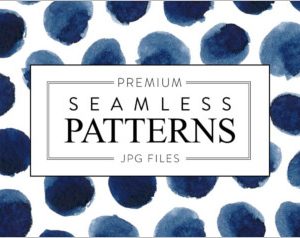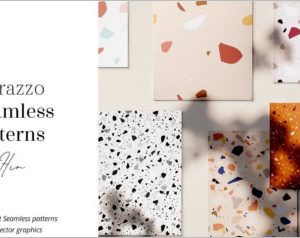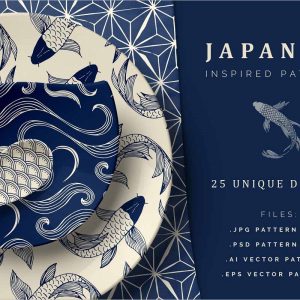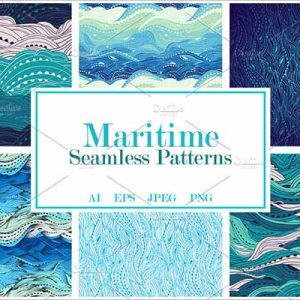Video templates are pre-designed layouts crafted to simplify the video creation process, catering to a diverse range of needs, from marketing campaigns to personal projects. These templates provide a foundation for creating professional-looking videos with minimal effort and expertise required. With a vast array of styles, themes, and customization options available, video templates empower creators to produce engaging content quickly and efficiently.
The Most Useful Transitions Pack for Premiere Pro
UPDATED TUTORIAL INCLUDED
300 Transitions Included
10 Categories
- Motion
- Zoom
- Glitch
- Light
- Roll
- Spin
- Stretch
- VR
- Split
- Mix
How to Import Transition in Timeline
Step 1 – Open Project (Not Import)
Step 2 – Match Your Resolution Settings With this Sequence (00.Resolution Settings)
Step 3 – Uncheck (Import & Overwrite Sequences)
Step 4 – Uncheck V1 (Enable V2 & V3 Before Drag Transition\
Features:
Premiere Pro 2018 and abobe Compatible Project
Resizable Template, 8K, 6K, 4Κ, HD, Mobile, Square Resolution
Fast Previews
Sound Fx Included
Very Fast Render
Tutorial with voice over included.\
This template is also available for Final Cut Pro/Apple Motion and DaVinci Resolve