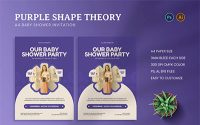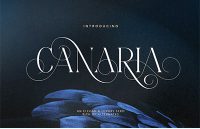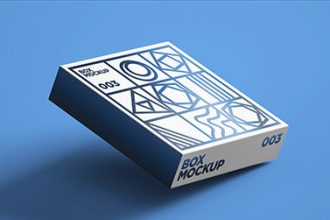In the digital age, designers often turn to mockups to bring their creative visions to life. One versatile tool in a designer’s arsenal is the postage stamp mockup. These mockups offer a unique way to showcase designs, allowing creators to envision how their artwork might appear on a physical stamp. Whether you’re a graphic designer, an illustrator, or a brand marketer, postage stamp mockups can elevate your project to a whole new level.
Why Use Postage Stamp Mockups?
Mockups, in general, are a visual representation of a design concept. When it comes to postage stamps, using mockups can serve multiple purposes:
- Realistic Presentation: Postage stamp mockups provide a realistic preview of how a stamp will look once printed. It helps to visualize details like colors, textures, and shapes.
- Enhanced Branding: For companies, using a customized postage stamp mockup can be a creative way to showcase branding elements, making your products or services stand out.
- Client Approval: When presenting design ideas to clients, showing them a realistic mockup can help get faster approval by offering a clear picture of the final product.
Postage stamp Mockup

Minimalist Postage Mockup

Stamp Mockup
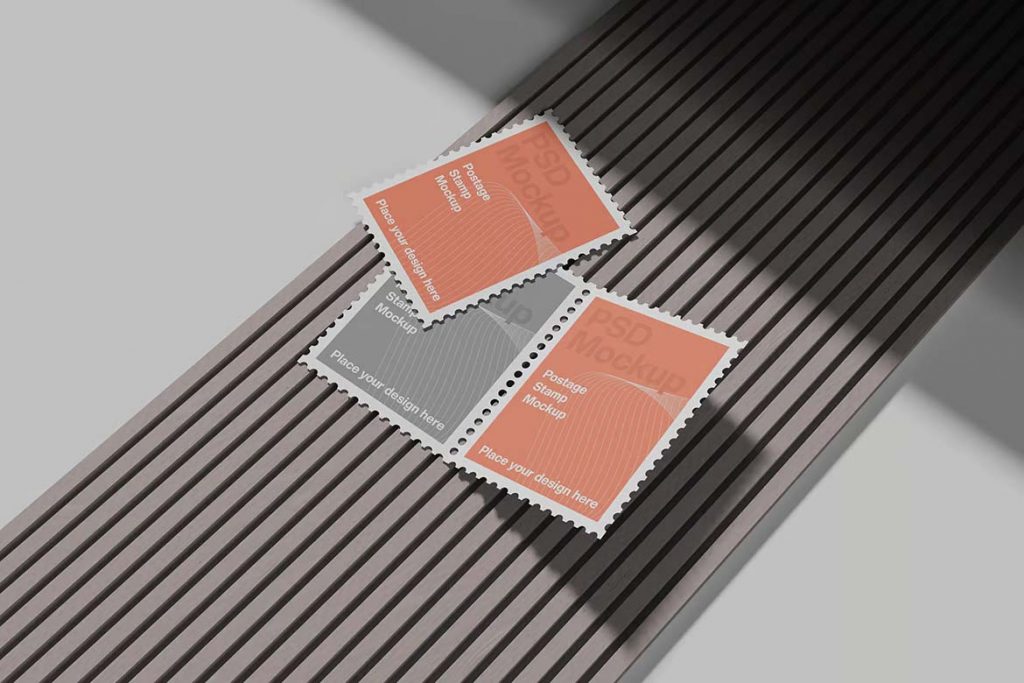
The Postage Stamp Collection
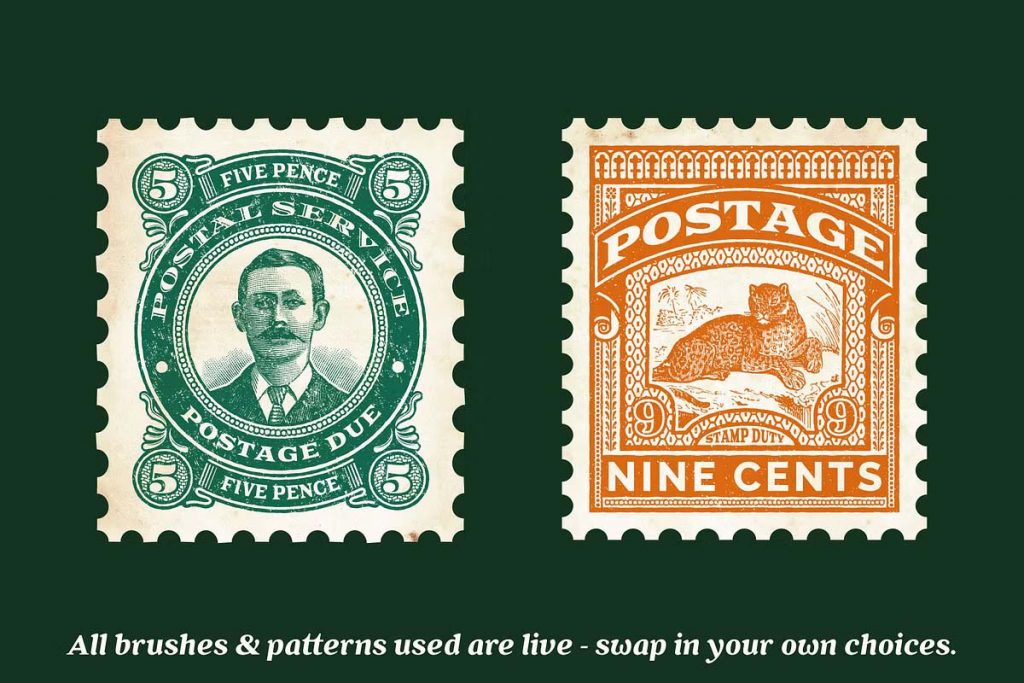
Clean Stamp Postage Mockup

Vintage Postage Stamps Collection
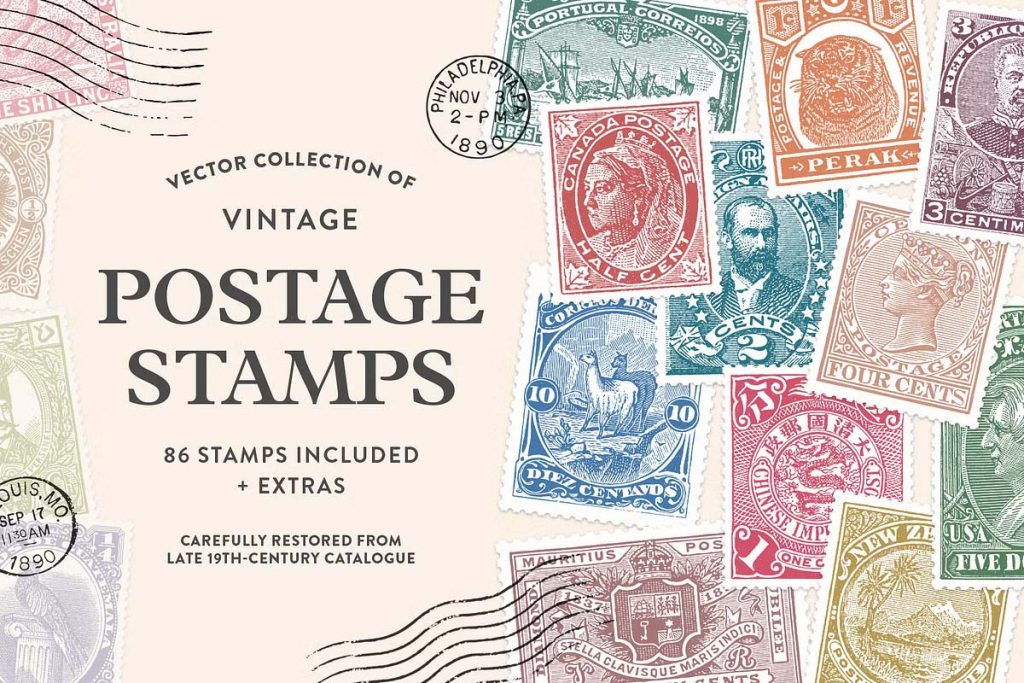
Postage Stamp Mockups
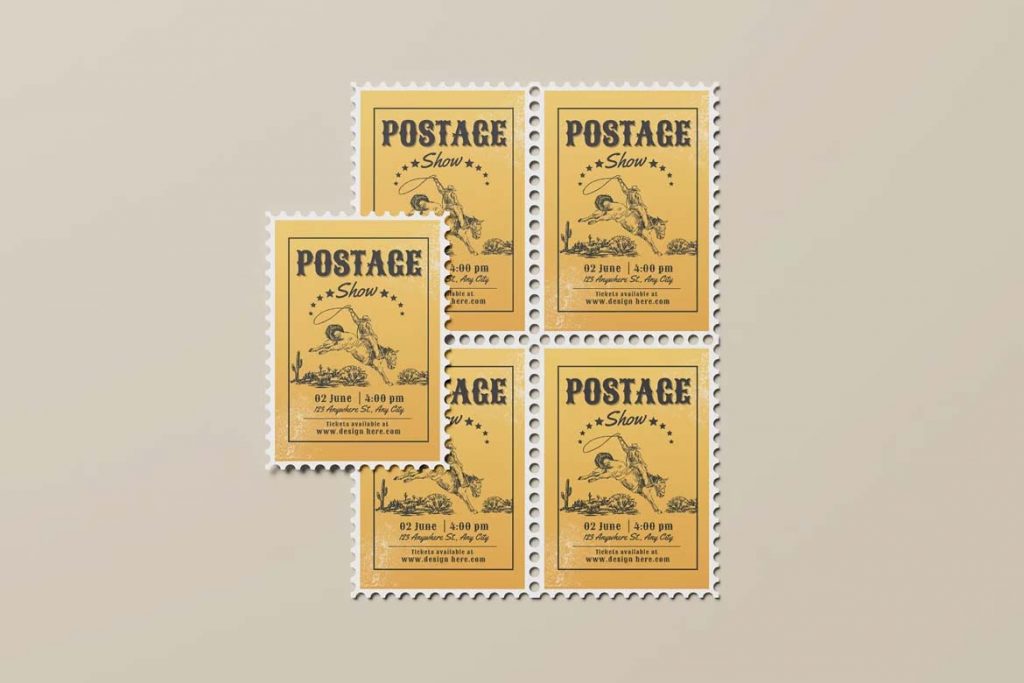
Postage Stamp MockUp
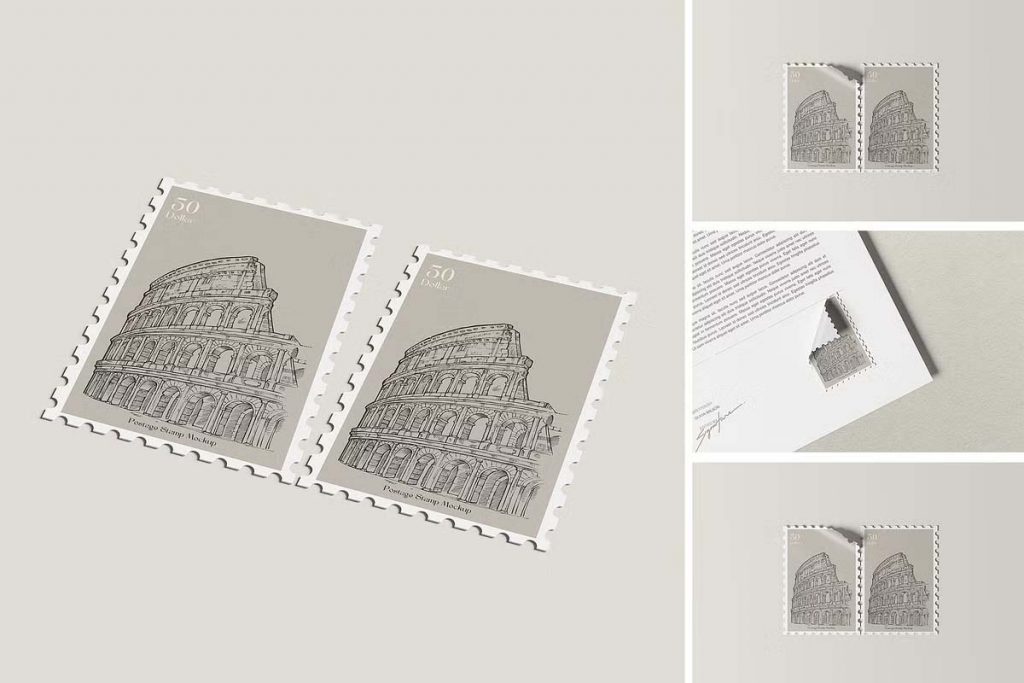
Postage Stamp Mockup

Postage Stamp MockUp PSD

Postage Stamp Mockup

Postage Stamps Mock-Up
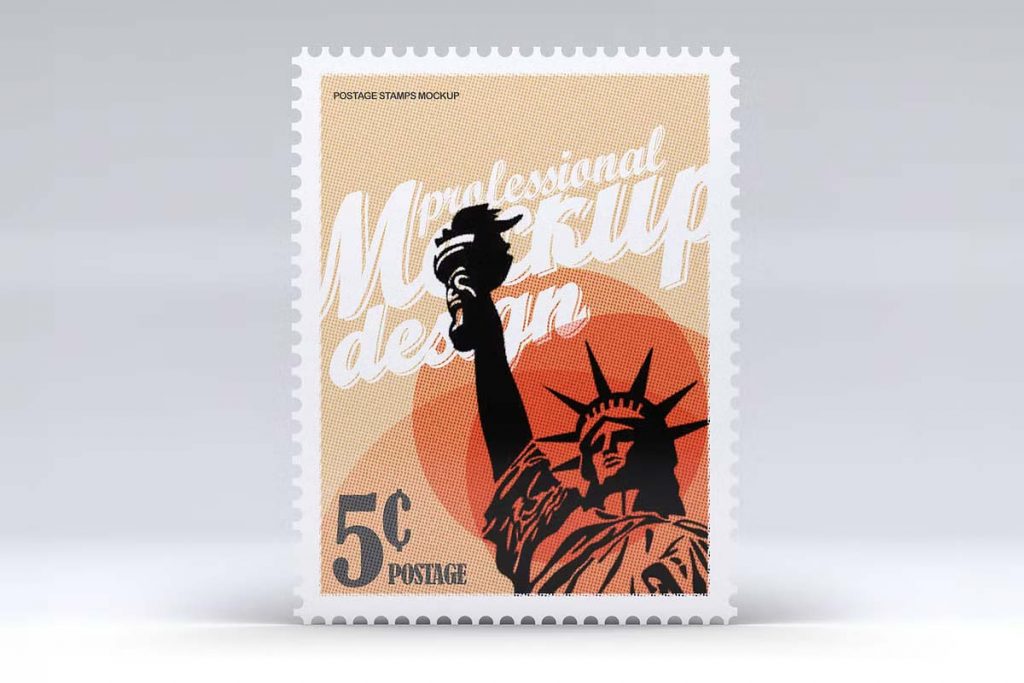
Minimalist Postage Stamp Mockup

Postage Stamp Mockup

Postage Stamp Mockup Collection
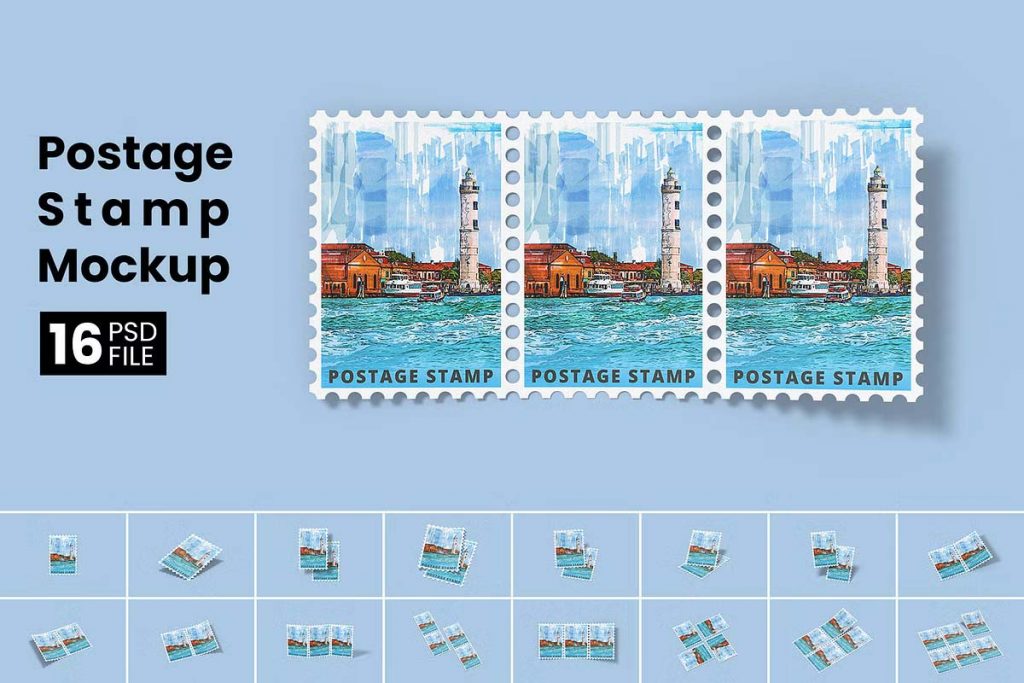
Postage Stamp Mockups

Modern Postage Stamps Mockup

Postage Stamp Mockup Design

Postage Stamp Mockup

Realistic Postage Stamps Mockup

4 Postage Stamp Mockup
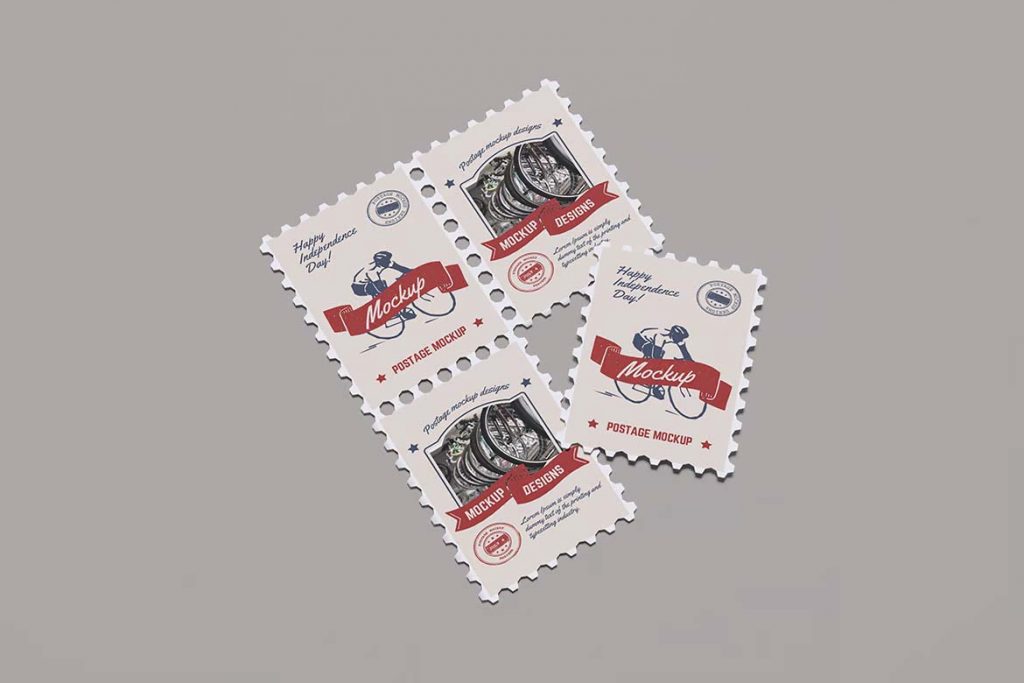
Postage Stamp Mockup Ideas
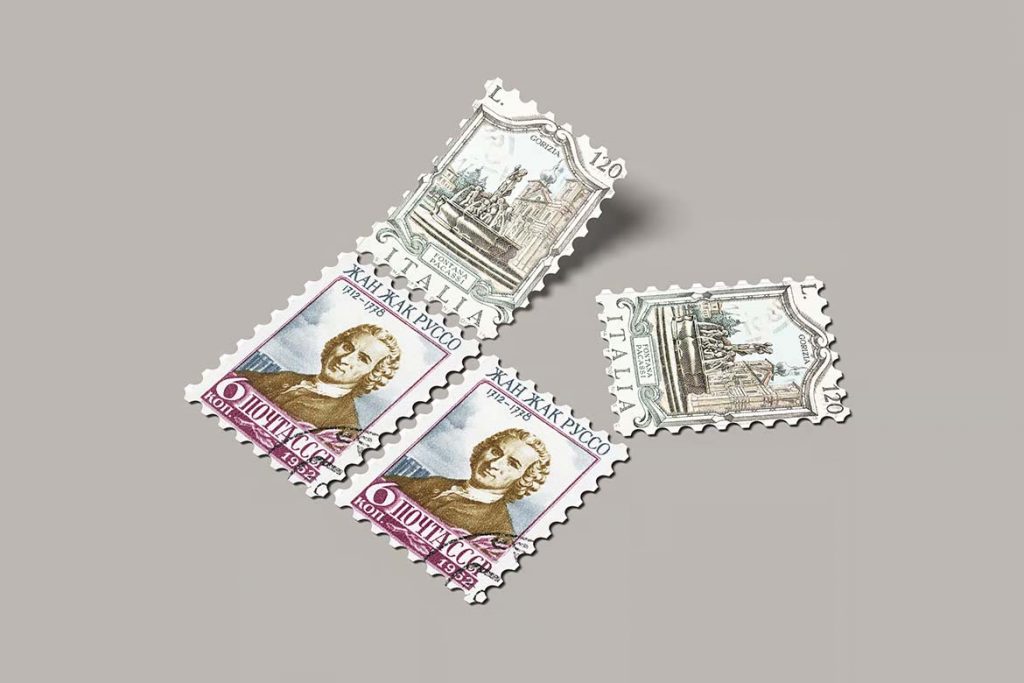
Stamp Postage Display Mockup

Creative Postage Stamp Mockup

Postage Stamp Mockup

Key Elements of a Postage Stamp Mockup
A high-quality postage stamp mockup typically includes the following elements:
- Textured Paper Background: This gives the mockup a realistic look and feel, mimicking the texture of a real postage stamp.
- Perforated Edges: The perforated border is a signature feature of postage stamps. A detailed mockup should include these perforations to create authenticity.
- Customizable Design Area: This area allows designers to easily insert their artwork, logo, or custom illustration into the stamp.
- Shadows and Lighting: Subtle shadows and lighting effects add depth to the mockup, enhancing the 3D appearance of the stamp.
How to Use a Postage Stamp Mockup
Using a postage stamp mockup is straightforward, especially if you have a PSD (Photoshop Document) file. Most high-quality mockups come in PSD format and include smart objects, making it easy to add your design.
- Download a Mockup File: First, choose a postage stamp mockup that fits your needs. Many websites offer free and premium mockups.
- Open the PSD File: Use Adobe Photoshop or any compatible software to open the mockup file.
- Insert Your Design: Locate the smart object layer in the Layers panel. Double-click on it, paste your artwork, and save it.
- Adjust the Design: Make adjustments like resizing, color correction, or tweaking shadows to ensure the mockup looks realistic.
- Export Your Mockup: Once you’re satisfied, export the file in your desired format (JPEG, PNG, etc.).
Best Websites for Postage Stamp Mockups
Finding high-quality postage stamp mockups is crucial to achieving a professional look. Here are some top websites where you can download mockups:
- GraphicRiver: A popular marketplace for high-quality PSD mockups. You can find a variety of postage stamp mockups here, both free and premium.
- Freepik: Known for its extensive collection of free resources, Freepik offers plenty of postage stamp mockup designs.
- MockupWorld: A curated site with a variety of mockups, including realistic postage stamp options.
- Creative Market: For unique and professionally designed mockups, Creative Market is a great choice. The platform features custom-made postage stamp mockups that cater to specific styles and themes.
Tips for Creating Stunning Postage Stamp Designs
If you’re creating a design for a postage stamp, consider the following tips to make your artwork stand out:
- Keep It Simple: Given the small size of a postage stamp, avoid overcrowding your design with too many elements. Focus on a central theme or image.
- Bold Colors: Use bright and contrasting colors to make your design pop. Subtle colors might not be as effective due to the limited size.
- Consider the Theme: Whether it’s for a holiday, a special event, or a corporate project, make sure the design theme aligns with the purpose of the stamp.
- High Resolution: Use high-resolution images and graphics to ensure that the details are crisp, even when the design is scaled down to stamp size.
Final Thoughts
Postage stamp mockups are an excellent resource for designers looking to showcase their artwork in a realistic and creative way. By using a well-crafted mockup, you can add depth, authenticity, and a professional touch to your design presentations. Whether you’re working on a personal project or creating designs for a client, postage stamp mockups can help you visualize your ideas and bring them closer to reality.
FAQs
1. Where can I find free postage stamp mockups? Websites like Freepik, GraphicBurger, and MockupWorld offer a variety of free postage stamp mockups.
2. What software do I need to edit a postage stamp mockup? Adobe Photoshop is the most common software for editing PSD mockups. However, other tools like GIMP can also be used.
3. Can I customize the perforated edges of the stamp mockup? Yes, many high-quality mockups allow customization of the perforated edges for a unique look.
4. Are there any copyright considerations for using postage stamp designs? Ensure you have the rights to use any artwork or images included in your design, especially if it features copyrighted material.
By following these tips and using the right resources, you can create stunning postage stamp mockups that captivate your audience and showcase your design skills effectively.