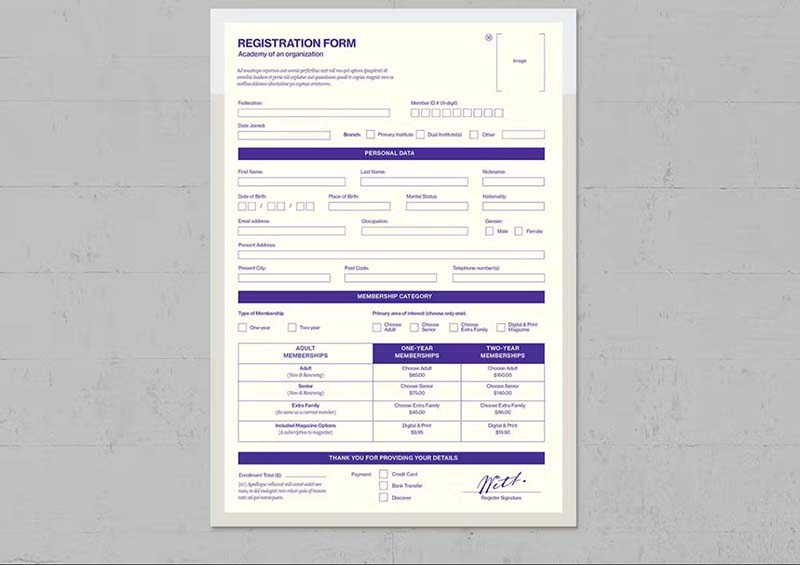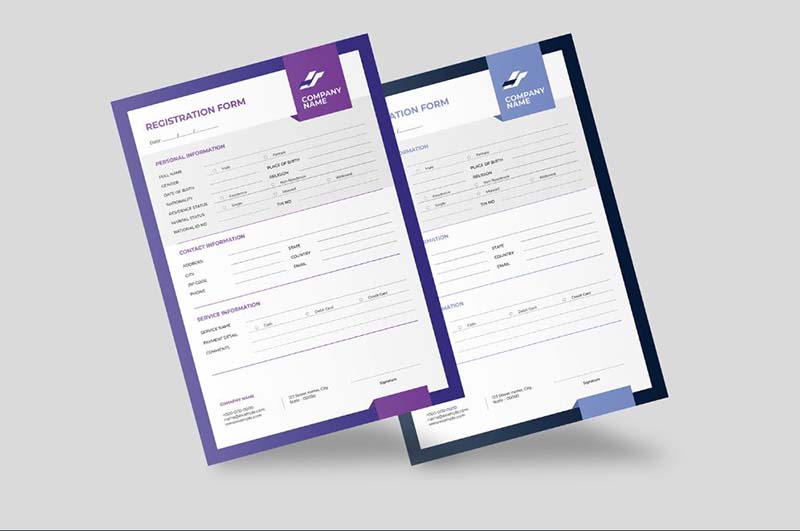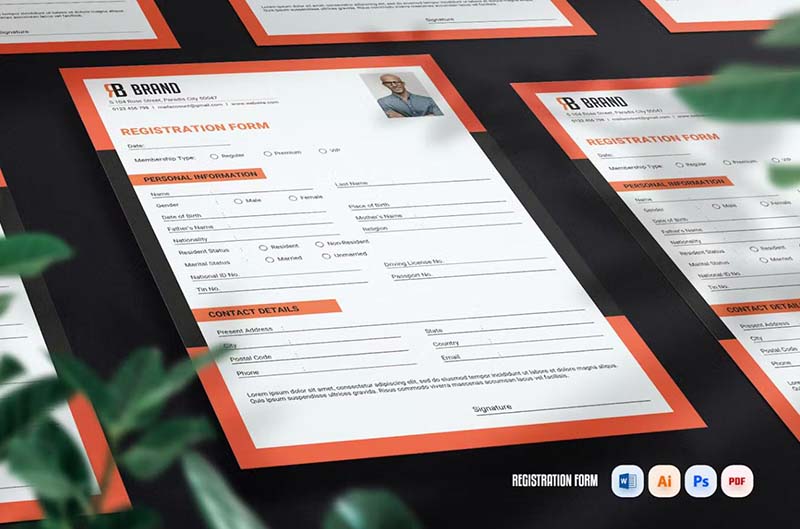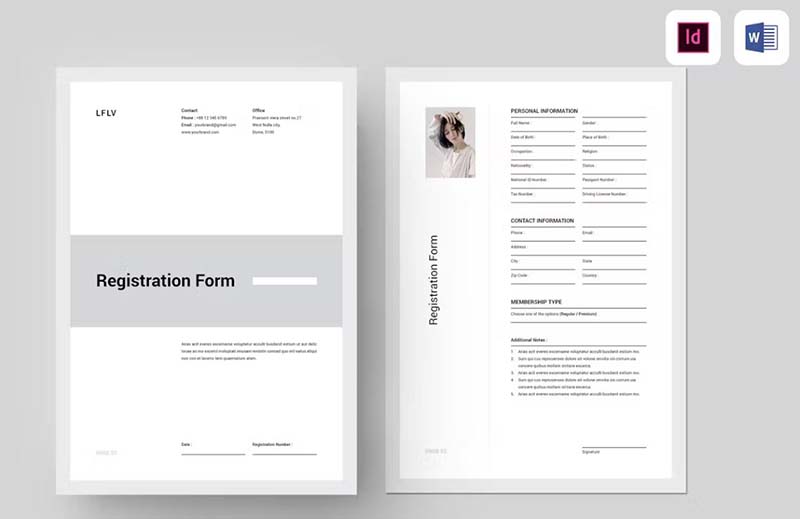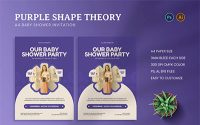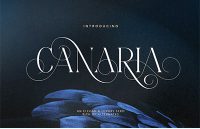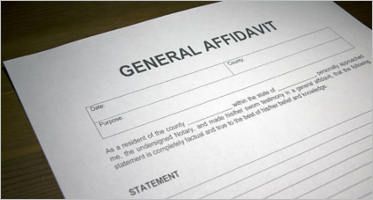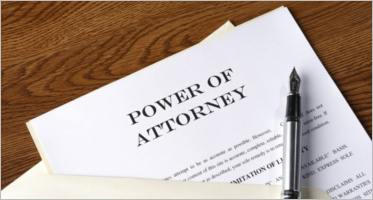In today’s fast-paced digital world, efficiency and user experience are paramount. A well-designed member registration form can significantly enhance the onboarding process, ensuring that potential members are not discouraged by lengthy or confusing steps. This article delves into the key elements of an effective member registration form, highlighting how to make the process smooth, user-friendly, and engaging.
Simplicity is Key
One of the primary considerations when designing a member registration form is simplicity. Users are often deterred by forms that appear too complex or time-consuming. To combat this, it is crucial to only ask for essential information. Start with the basics: name, email address, and password. Additional details can be requested later, once the user is more invested in the platform. This not only speeds up the initial registration but also reduces the cognitive load on the user.
User-Friendly Interface
A clean and intuitive interface is essential for a positive user experience. The design should be visually appealing, with a logical flow that guides users through the process effortlessly. Use clear labels, ample spacing, and distinct buttons to create a form that is easy to navigate. Providing real-time validation for input fields can also help users correct errors instantly, preventing frustration.
Mobile Optimization
With the increasing use of smartphones, it is imperative that the member registration form is mobile-friendly. Responsive design ensures that the form is accessible and functional on all devices, from desktops to smartphones. Touch-friendly elements, such as larger buttons and input fields, enhance the mobile user experience, making registration on-the-go a breeze.
Member Registration Form Template
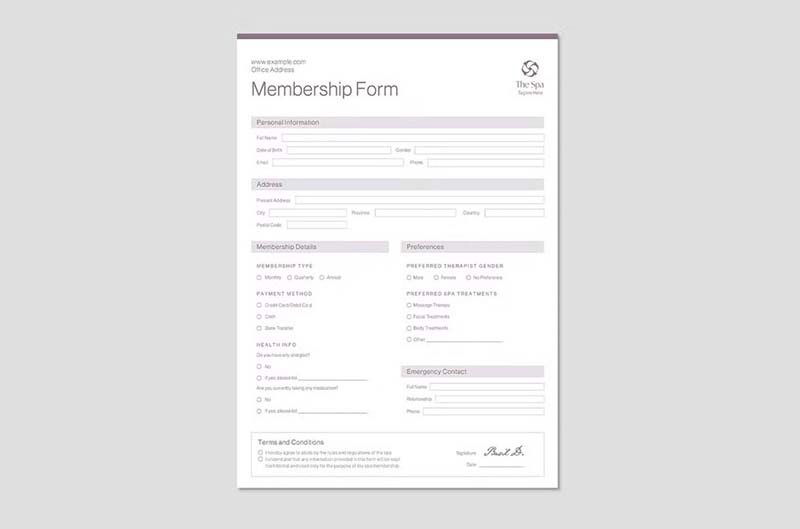
Member Registration Form

Spa Membership Form Template

PSD Member Registration Form
Registration Form Template-Word,Illustrator
Printable Registration Form Template
Business Registration Form
A4 Registration Form
Community Member Form Template
Creative Business Registration Form
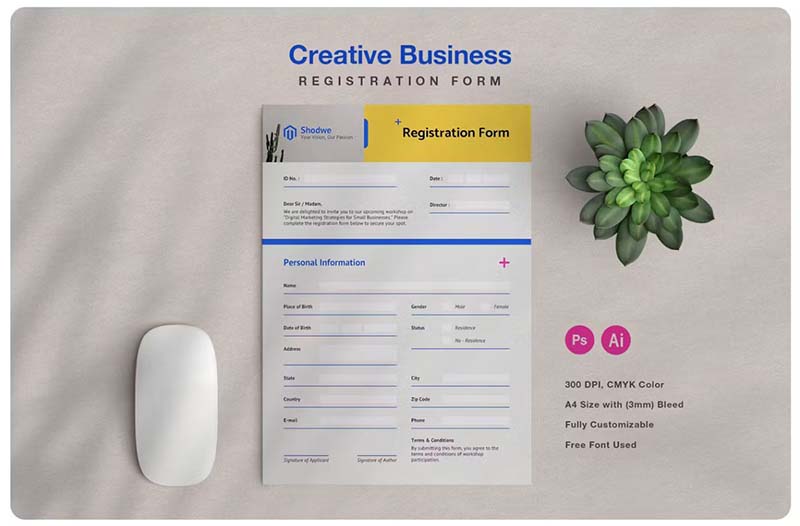
Editable Registration Form
Enhancing Security
Security is a top concern for users when providing personal information. To build trust, it is important to highlight the security measures in place, such as encryption and data protection policies. Additionally, implementing CAPTCHA or two-factor authentication can further safeguard the registration process, giving users peace of mind.
Personalization and Engagement
Personalizing the registration experience can make users feel valued and more connected to the platform. This can be achieved by incorporating dynamic elements, such as personalized welcome messages or progress bars that show how close they are to completing the form. Engaging users with a brief description of the benefits and features they will enjoy upon registration can also motivate them to complete the process.
A well-crafted member registration form is a crucial component of the user onboarding experience. By prioritizing simplicity, creating a user-friendly interface, optimizing for mobile, enhancing security, and adding personalized touches, organizations can ensure a smooth and engaging registration process. In doing so, they not only attract new members but also lay the foundation for a positive long-term relationship. Embracing these strategies will ultimately lead to higher conversion rates and increased member satisfaction.