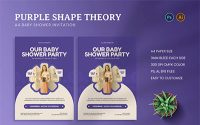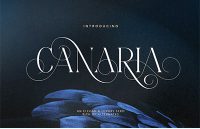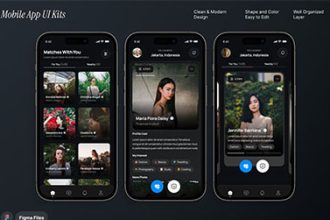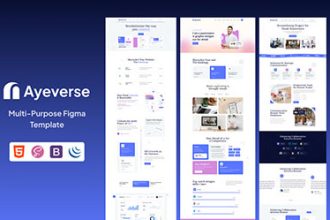In today’s digital marketing landscape, having a high-converting landing page is essential for businesses looking to generate leads, drive sales, and increase engagement. Instapage One Page Templates offer a seamless and efficient way to create visually appealing and performance-driven landing pages without the need for coding or design experience.
If you’re looking to build a powerful one-page website that captures attention and boosts conversions, Instapage’s templates provide the perfect solution. In this article, we’ll explore the benefits, features, and best practices for using Instapage One Page Templates to optimize your online presence.
What Are Instapage One Page Templates?
Instapage is a leading landing page platform that allows businesses, marketers, and entrepreneurs to create high-quality landing pages with ease. One Page Templates on Instapage are pre-designed layouts that help users build conversion-focused, fast-loading, and mobile-responsive web pages in minutes.
These templates are ideal for:
- Product launches
- Lead generation campaigns
- Event registrations
- E-commerce promotions
- Portfolio showcases
With drag-and-drop editing, A/B testing, and seamless integrations, Instapage ensures that your landing pages not only look great but also perform exceptionally well.
Creative Instapage One Page Template



One Page Real Estate Instapage Template



Agency Creative Instapage one Page Template



Responsive Instapage One Page Template
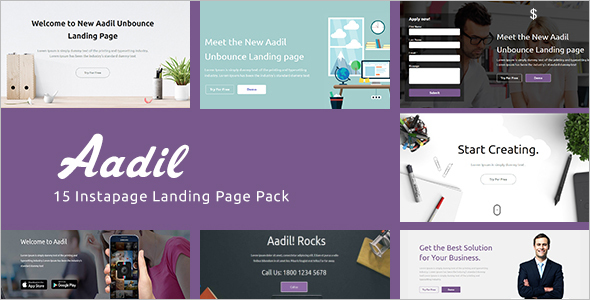


Campaign One Page Instapage Template



Course Instapage One Page Template



Real Estate One Page Template



Why Use Instapage One Page Templates?
1. Optimized for Conversions
Instapage templates are designed with conversion optimization in mind. From strategically placed CTA (Call-To-Action) buttons to persuasive copy layouts, every element is crafted to drive engagement and maximize lead generation.
2. Fast and Easy Customization
With Instapage’s drag-and-drop editor, users can quickly personalize templates to match their brand identity. You can modify text, images, colors, and layouts without any coding knowledge, making it accessible for beginners and professionals alike.
3. Mobile-Responsive Design
Since over 50% of web traffic comes from mobile devices, having a fully responsive landing page is crucial. Instapage templates automatically adjust to different screen sizes, ensuring a seamless experience across desktops, tablets, and smartphones.
4. SEO-Friendly & High-Performance Pages
Instapage’s one-page templates are optimized for fast loading speeds and SEO. Faster load times improve user experience and search engine rankings, helping your page perform better in Google search results.
5. Seamless Integrations
Instapage integrates with CRM tools, email marketing platforms, and analytics software like:
- Google Analytics
- HubSpot
- Mailchimp
- Zapier
- Facebook Pixel
These integrations allow you to track performance, capture leads, and automate workflows effortlessly.
Best Instapage One Page Templates for High Conversions
1. Lead Generation Templates
Perfect for collecting email subscribers, sign-ups, and contact details, these templates feature strong CTAs, forms, and persuasive copy to drive engagement.
2. Sales Page Templates
Designed for product launches and promotions, these templates highlight key features, pricing, testimonials, and purchase buttons for a seamless shopping experience.
3. Webinar & Event Registration Templates
If you’re hosting a webinar, virtual summit, or in-person event, these templates help you create compelling registration pages that encourage attendees to sign up.
4. Portfolio & Personal Branding Templates
Ideal for freelancers, creatives, and professionals, these templates showcase work samples, testimonials, and contact forms in a clean and modern layout.
5. Coming Soon & Pre-Launch Templates
Build excitement before launching a new product, service, or website with Instapage’s pre-launch landing page templates that feature countdown timers and sign-up forms.
How to Create a High-Converting One Page Website with Instapage
Step 1: Choose a Template
Browse Instapage’s template library and select one that matches your goals. Whether you need a lead generation page, product sales page, or webinar signup, Instapage has the perfect template for you.
Step 2: Customize Your Design
Use Instapage’s drag-and-drop editor to modify text, images, colors, and layouts. Personalize fonts, background images, and branding elements to create a unique and professional look.
Step 3: Add High-Impact Content
To maximize conversions, include:
- A compelling headline that grabs attention
- Engaging visuals that enhance your message
- Strong CTAs that encourage users to take action
- Trust elements like testimonials, badges, and guarantees
Step 4: Optimize for Mobile & SEO
Ensure that your one-page website is mobile-friendly and optimized for search engines by using fast-loading images, structured headings, and meta tags.
Step 5: Integrate Analytics & Publish
Before launching your page, integrate Google Analytics, Facebook Pixel, or CRM tools to track performance. Once ready, publish your page and start driving traffic!
Final Thoughts
Instapage One Page Templates provide a simple yet powerful solution for businesses, marketers, and entrepreneurs looking to create high-converting landing pages with minimal effort. With mobile responsiveness, seamless integrations, and conversion-optimized designs, these templates ensure that your landing page stands out and delivers results.
If you’re ready to elevate your digital marketing strategy, start using Instapage’s one-page templates today and watch your conversions soar! 🚀