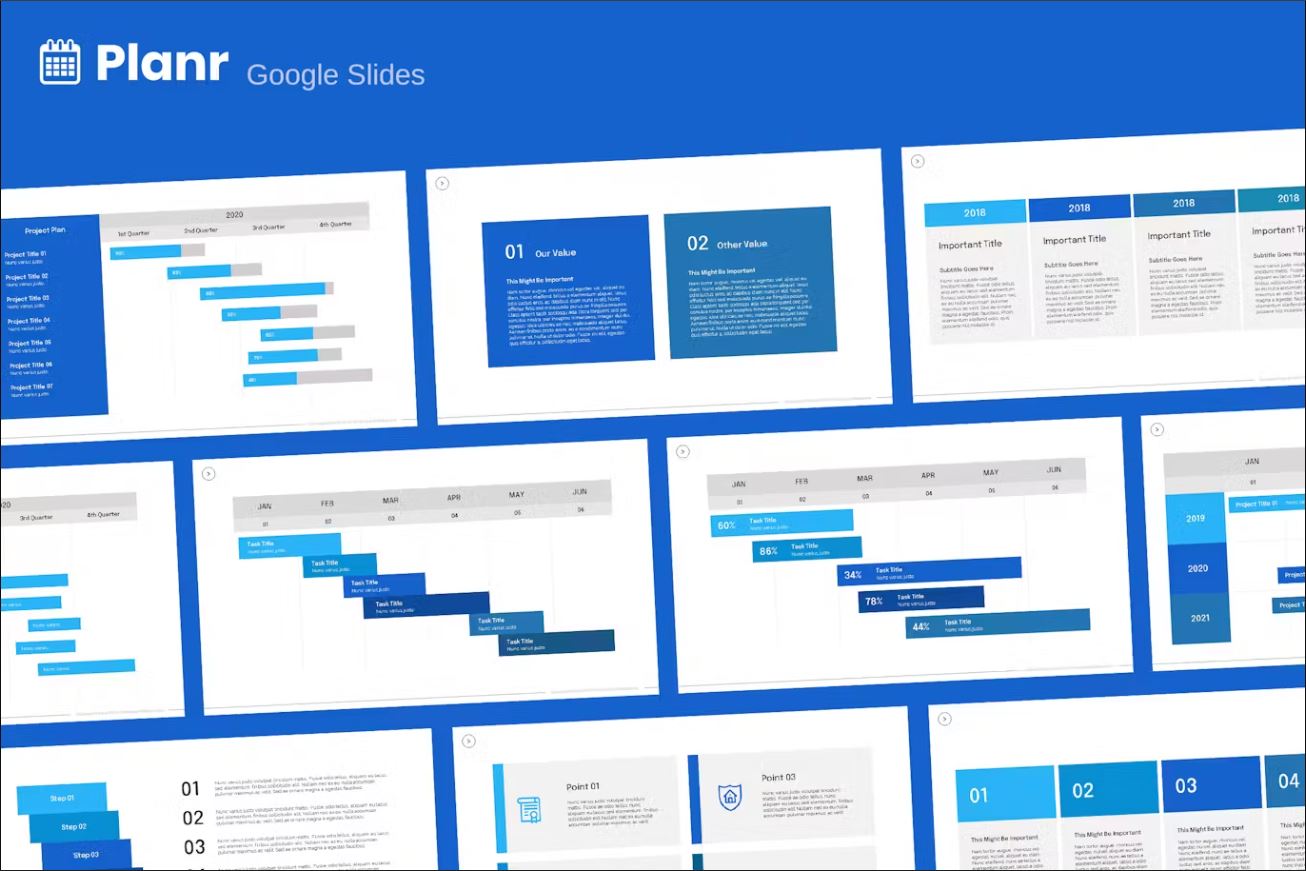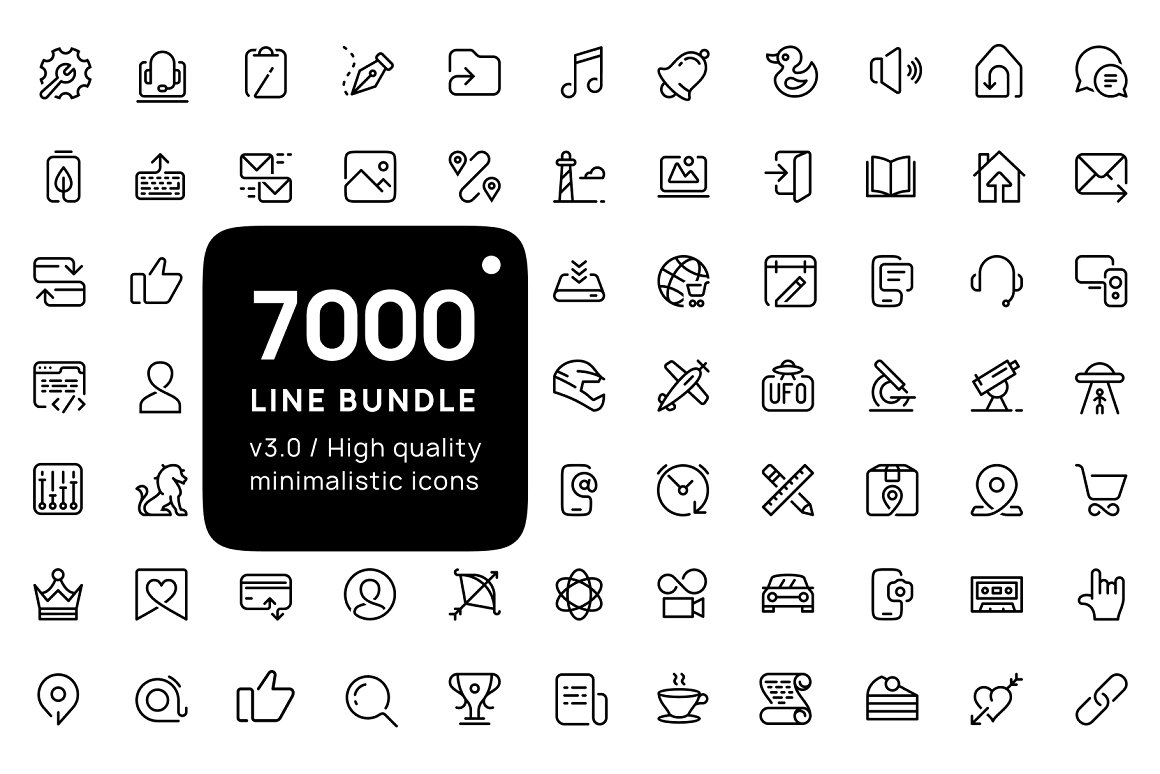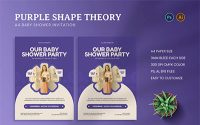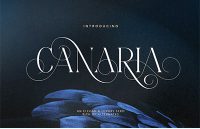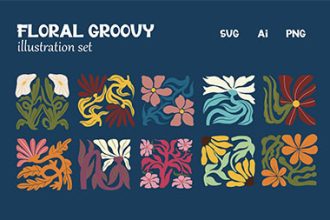In the world of graphic design, staying organized and efficient is crucial to delivering high-quality work on time. A well-defined workflow can help streamline the design process, ensure client satisfaction, and boost productivity. In this comprehensive guide, we will walk you through a 10-step checklist for creating a graphic design workflow that works for you. From studying the brief to final delivery, each step plays a vital role in the success of your projects.
What is a Graphic Design Workflow?
A graphic design workflow is a structured sequence of steps that guide designers through the creative process. It breaks down a project into manageable tasks, ensuring a systematic approach to design and delivery. By establishing a workflow, designers can maintain consistency, improve efficiency, and produce high-quality work. Whether you are working on multiple projects or collaborating with a team, having a graphic design workflow is essential for success.
Why Create a Graphic Design Workflow?
Creating a graphic design workflow offers several benefits. Firstly, it helps designers stay organized and focused throughout the project. By defining clear steps and objectives, it minimizes confusion and ensures everyone involved is on the same page. Additionally, a well-defined workflow allows for better time management, ensuring that projects are completed efficiently. This not only increases productivity but also enhances the quality of design work.
Step 1: Study the Brief
The first step in creating an effective graphic design workflow is to thoroughly study the brief provided by the client. The brief serves as a roadmap, providing essential information about the client, project aims, branding guidelines, and delivery timescales. By understanding the client’s requirements and expectations, you can tailor your design approach accordingly. This step lays the foundation for the entire design process and helps you align your work with the client’s vision.
To study the brief effectively, focus on the following aspects:
- Client background information: Gather information about the client, their core customer base, and their products or services.
- Project aims: Identify the goals and objectives of the project as defined by the client.
- Branding: Understand the desired look and style, including color schemes and font preferences.
- Delivery timescale: Take note of the project’s deadline to plan your workflow accordingly.
Remember, the brief acts as a guide, but it may also raise questions. Keep these queries in mind for future discussions with the client.
Step 2: Research
After studying the brief, it’s time to dive deeper into research. This step helps you gain a better understanding of the target audience, industry trends, and competitor designs. Researching these elements will provide valuable insights and inform your design decisions. By staying informed and up-to-date, you can create designs that resonate with the intended audience and stand out from the competition.
During the research phase, focus on the following areas:
- Product/Service/Campaign: Understand the purpose and context of the design work you are undertaking.
- Client Background: Familiarize yourself with the client’s previous design choices and branding materials.
- Competitor Analysis: Study how competitors have approached similar design projects.
- Target Audience: Identify what appeals to the target audience and their preferences.
Thorough research will equip you with the knowledge necessary to create effective and impactful designs. It will also help you generate additional questions to discuss with the client in the next step.
Step 3: Meet with the Client
Now that you have studied the brief and conducted research, it’s time to meet with the client. This meeting provides an opportunity to clarify any uncertainties, gather more information, and establish a strong working relationship. While face-to-face meetings are ideal, video conferences can also be effective for remote collaboration.
During the client meeting, consider the following:
- Addressing Questions: Seek clarification on any queries that arose during the previous steps.
- Timeline and Goals: Discuss and finalize the project timeline and goals.
- Sharing Ideas: Present your initial ideas and concepts to gauge the client’s reaction and align expectations.
- Building Rapport: Strengthen the working relationship by actively listening and incorporating client feedback.
Client meetings are pivotal in ensuring a successful design process. By actively engaging with the client, you can refine your understanding of their vision and expectations.
Step 4: Brainstorm Ideas
After gathering insights from the client meeting, it’s time to let your creativity flow and brainstorm ideas. Collaborate with your team or reach out to the design community for inspiration and input. Establish an open and supportive environment where ideas can be freely shared and discussed.
During the brainstorming session, consider the following:
- Sharing the Brief: Make sure all team members are familiar with the project brief and research findings.
- Encouraging Participation: Allow each team member to contribute ideas and suggestions.
- Considering Multiple Perspectives: Embrace diverse viewpoints to generate a wide range of creative possibilities.
- Narrowing Down Ideas: Review and evaluate the generated ideas to select the most promising concepts.
By embracing a collaborative brainstorming process, you can leverage the collective expertise of your team to generate innovative and unique design ideas.
Step 5: Create a Mood Board
Once you have a pool of ideas to work with, it’s time to create a mood board. A mood board is a visual representation of the design direction and aesthetic you want to achieve. It helps you and your team explore different visual elements, experiment with color palettes, typography, and imagery.
Consider the following when creating a mood board:
- Collage of Ideas: Compile images, color swatches, typography samples, and other visual elements that represent the desired design concept.
- Flexibility: Use a physical or virtual mood board that allows for easy modification and swapping of elements.
- Collaboration: Share the mood board with the client to gather feedback and ensure alignment with their vision.
A mood board serves as a reference point throughout the design process, helping you maintain consistency and ensuring that your design choices align with the client’s expectations.
Step 6: Make an Outline
With a clear design direction established, it’s time to transform your ideas into a tangible outline. Start by hand-drawing your concepts, allowing for experimentation and exploration. This phase is an opportunity to try out different layouts and compositions before moving to digital design tools.
Consider the following when making an outline:
- Sketching Ideas: Use sketches to visualize different design elements, hierarchy, and composition.
- Feedback and Collaboration: Share your outline with the team or other designers for feedback and additional insights.
- Refinement: Eliminate ideas that don’t align with the project objectives and focus on those that effectively communicate the desired message.
Premium Outline Icons Bundle
Transitioning from hand-drawn sketches to digital mock-ups using design software will provide a professional and polished representation of your design concept.
Step 7: Present Your Outline for Feedback
Now it’s time to present your outline to the client for feedback. This step is crucial in ensuring that your design aligns with the client’s expectations and preferences. Prepare multiple design options to provide the client with choices and gather their insights for further refinement.
Consider the following during the feedback process:
- Multiple Options: Present different design variations to cater to the client’s preferences and provide room for exploration.
- Clear Communication: Explain your design choices and how they align with the project objectives.
- Consider Client Feedback: Be open to client suggestions and critiques, and discuss any differences in opinion professionally.
- Client Approval: Ultimately, the client has the final say in approving the design. Accept their decision and make necessary revisions accordingly.
By actively involving the client in the feedback process, you can ensure that the final design meets their expectations and requirements.
Step 8: Act on Feedback
With valuable feedback from the client, it’s time to act on it and make necessary revisions to your design. Consider the client’s suggestions while also leveraging the expertise of your team or fellow designers for additional insights. This collaborative effort will help refine the design and address any concerns or issues raised by the client.
Consider the following when acting on feedback:
- Addressing Client Suggestions: Implement changes based on the client’s feedback, ensuring that their vision is adequately represented.
- Internal Review: Seek feedback from your team or fellow designers to gain different perspectives and insights.
- Quality Assurance: Review the revised design to ensure it meets the project objectives and aligns with the client’s expectations.
By actively incorporating feedback and making revisions, you can refine and enhance your design, ultimately delivering a high-quality product.
Step 9: Deliver the Final Product
After incorporating client feedback and making necessary revisions, it’s time to deliver the final product. Before doing so, ensure that the design meets the brief, is polished, and incorporates the client’s feedback. Quality assurance is crucial in guaranteeing that you have met the project’s objectives and delivered a high standard of work.
Consider the following when delivering the final product:
- Meeting Project Objectives: Ensure that the design aligns with the initial project aims and objectives.
- Polished Design: Review the final product for any errors, inconsistencies, or areas that need improvement.
- Incorporating Client Feedback: Confirm that you have addressed the client’s feedback and concerns.
- Quality Control: Conduct a final check to ensure the design meets the desired standards.
Once you have fulfilled these criteria, you can confidently deliver the final product to the client, showcasing your creativity and expertise.
Step 10: Follow Up
A successful design project doesn’t end with the delivery of the final product. It’s essential to follow up with the client after a few weeks to gauge their satisfaction and gather feedback on the project’s performance. This step demonstrates your commitment to client satisfaction and provides an opportunity to strengthen your working relationship.
Consider the following when following up:
- Client Satisfaction: Inquire if the client is satisfied with the final product and if it meets their expectations.
- Project Performance: Discuss how the design has performed and whether it has achieved the desired outcomes.
- Future Opportunities: Use this opportunity to explore potential future collaborations and projects.
By conducting a follow-up, you can gain valuable insights, strengthen your professional relationship, and potentially generate future business opportunities.
Conclusion
Creating a well-defined graphic design workflow is essential for maximizing efficiency, maintaining consistency, and delivering high-quality design work. By following this 10-step checklist, you can streamline your design process, ensure client satisfaction, and boost productivity. From studying the brief to delivering the final product, each step plays a crucial role in the success of your design projects. Embrace an organized and systematic approach, leverage client feedback, and continuously refine your design process to enhance your skills as a graphic designer.