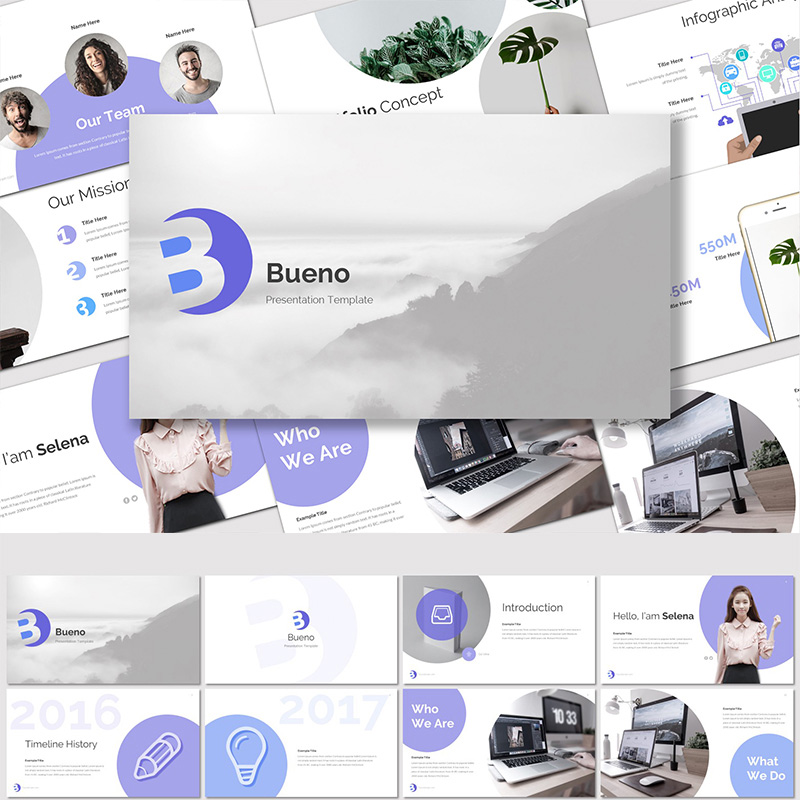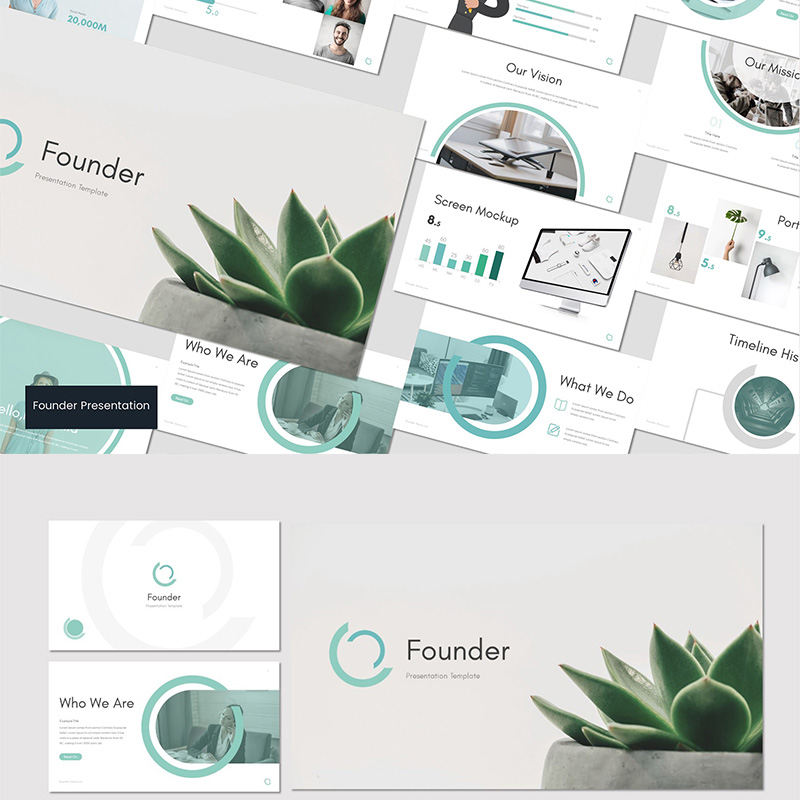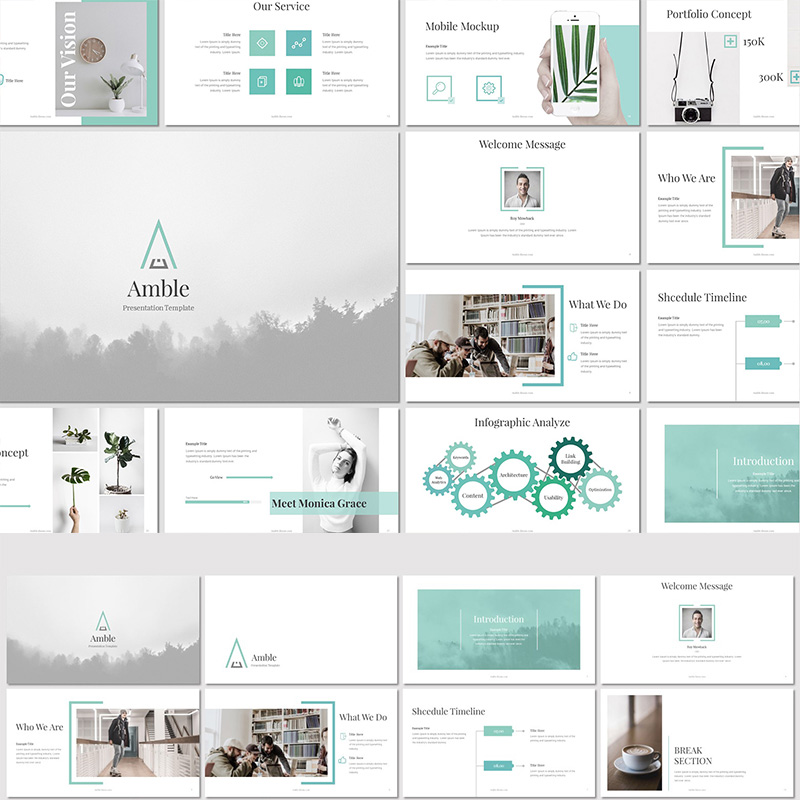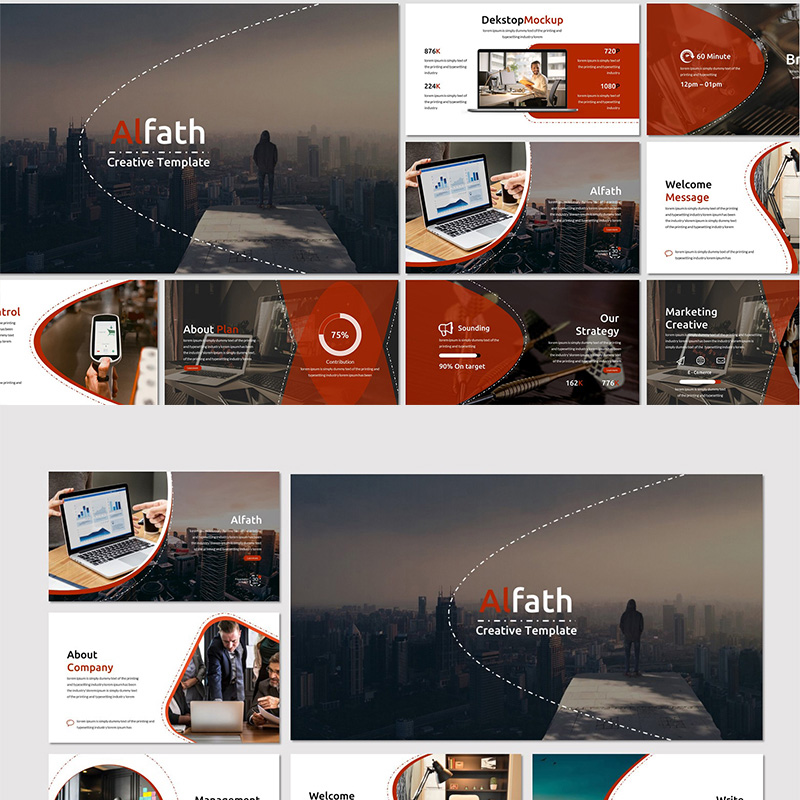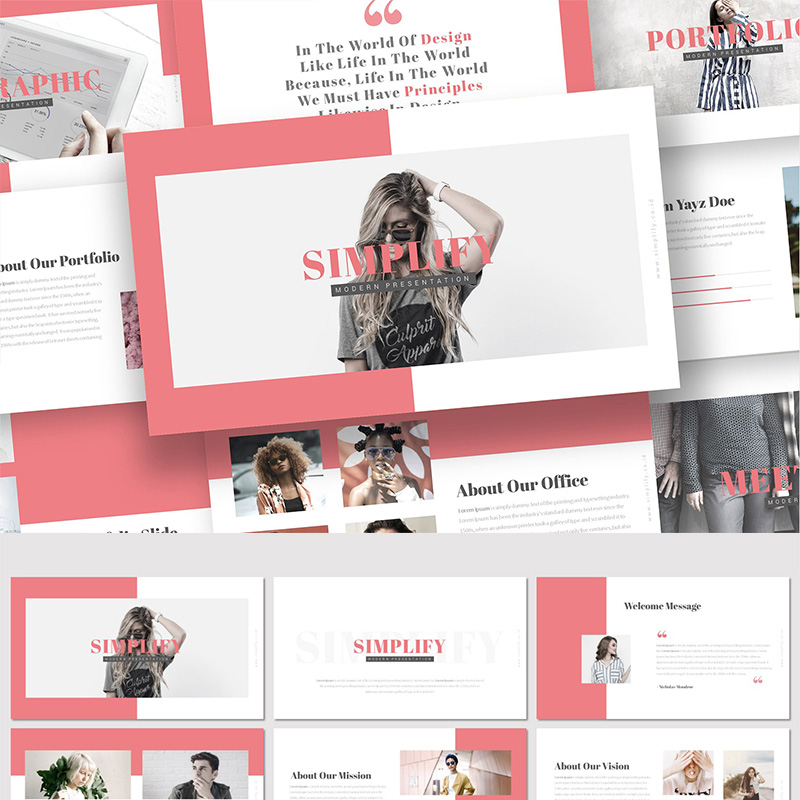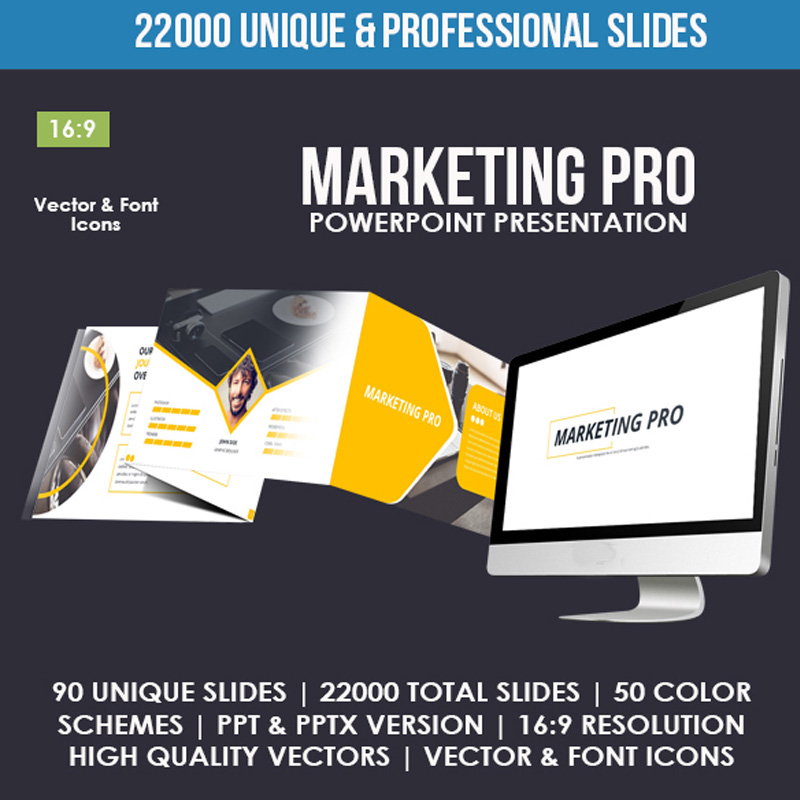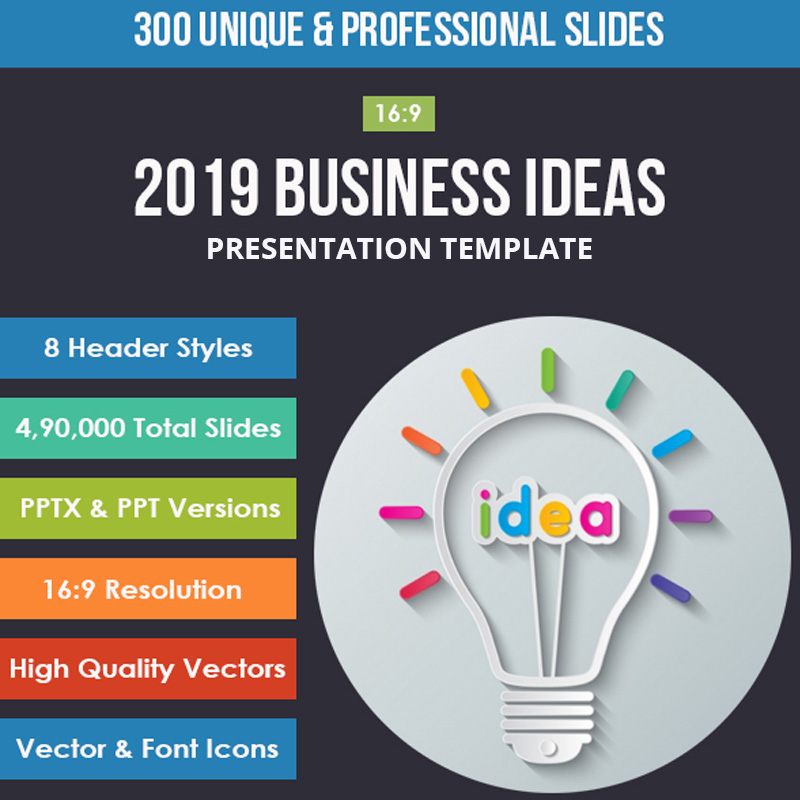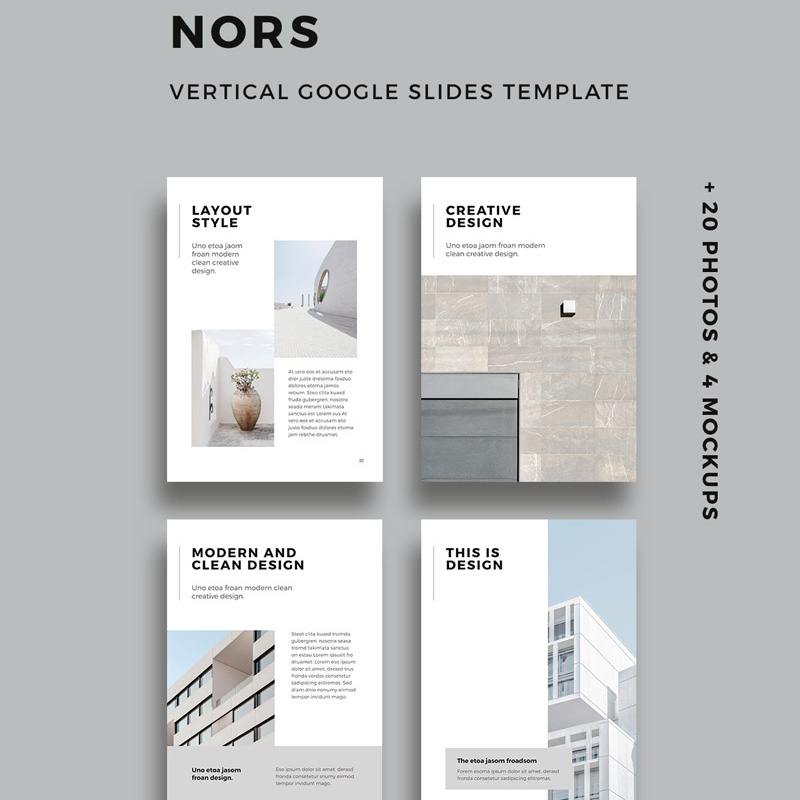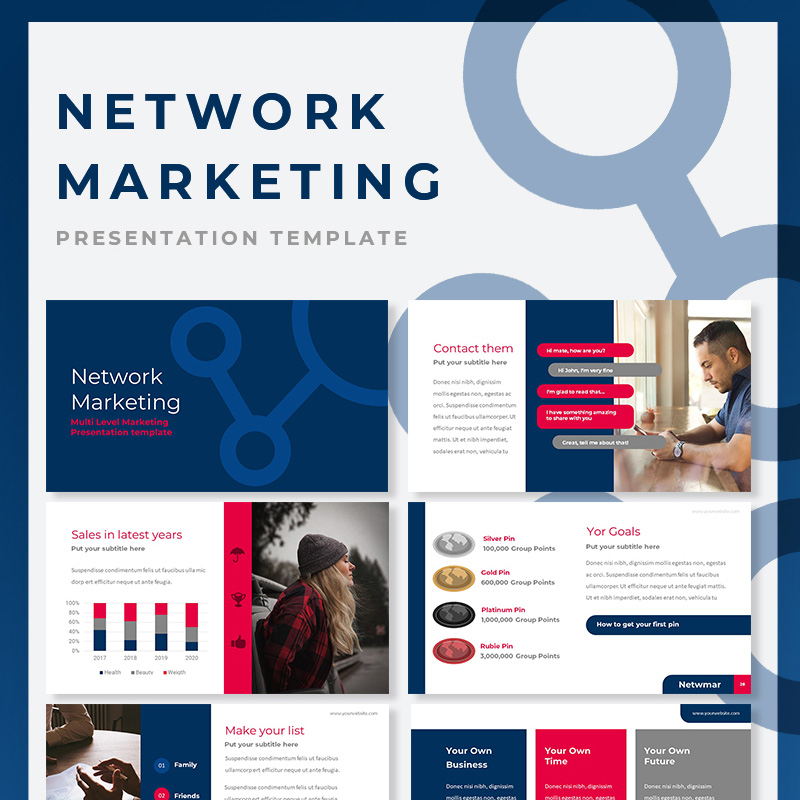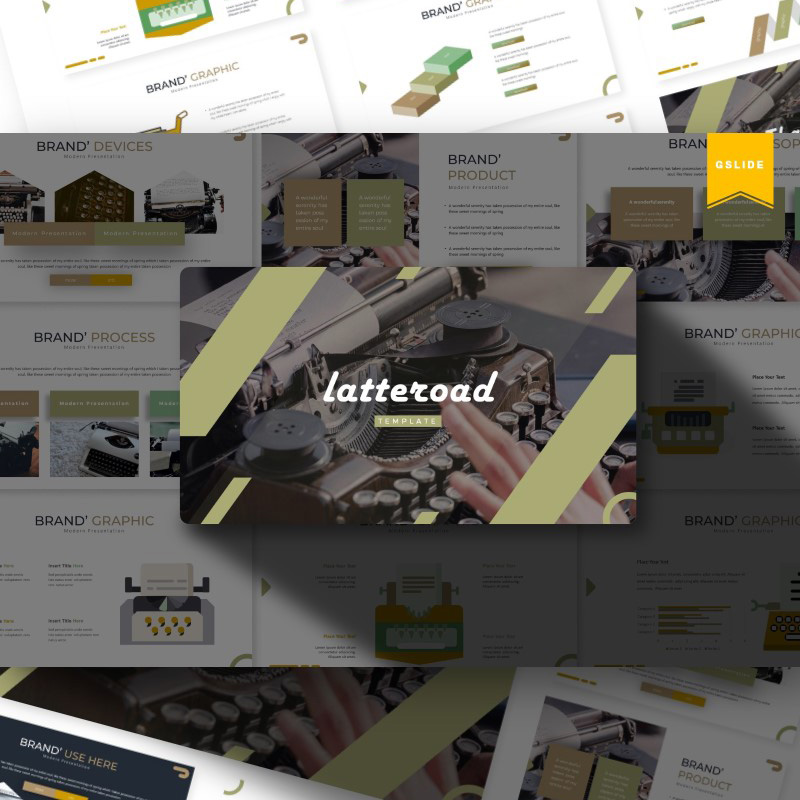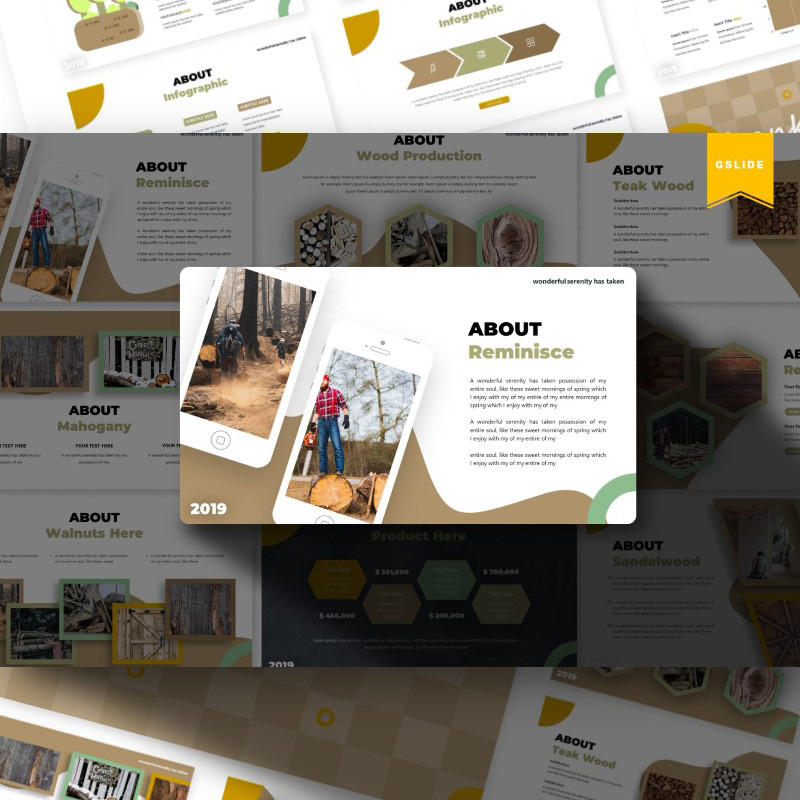Modern times require modern solutions. And this rule applies to all spheres of our life. If you want to present some information, data or simply make your lecture more informative than you need a modern presentation tool. Personally, I believe that Google Slides may be the right thing to choose. It is easy to use and easy to edit. Moreover, it is easy to share. However, it is obvious that a presentation has to be well-made.
It may take a lot of time or skill to create a good presentation. You have to pay attention to everything. You have to keep an eye on design to structure. And this is where I had an issue. It always takes a lot of time. Especially when a presentation includes a lot of data and I always want to make my presentations as less boring as possible. After some time passed, I simply decided to use Google Slides templates for my presentations. And let me explain why.
Why Google Slides?
At first it worth to mention why I use Google Slides. Some of my friends were surprised by this fact because not everyone has heard of Google Slides. After all, we used to think that PowerPoint is enough to make a presentation. It is not only enough but it has a huge amount of features. It is still the most popular presentation development tool. But the time passes and you learn new things. Google Slides is extremely easy to use. Basically, it is the main thing I like in Google Slides. All you need to use this tool is a google account. Then you should go to Google Disk and voila. You can open Google Slides and use them.
Another great thing in Google Slides is the share feature. You can work with them as you do it with Google Docs. No need to share the file, just share the link. But you can still download your presentation if you need. You can also choose who has access to your presentation, who can comment on it and who can edit.
So, those are the pros of Google Slides. And I have to say that it has some cons too. Though this tool includes all you need for presentation development, it looks less attractive than PowerPoint. As for me, I can not shake the feeling that it is a built-in browser tool. Yet, maybe it is my personal preference.
Exchanging Time For Google Slides Templates.
Another great thing is that you can share the link for your presentation with colleagues and work together. It also makes life easier and the editing process will be faster. But even in this case, it takes too much for design development. I made a lot of presentations back in the days, but still, it takes too much time. This problem brought me to different online marketplaces that provide Google slides templates. And believe me, they are not expensive. You can even find free google slides templates. And if they suit you, then use them.
In my personal opinion, you have to create a presentation design according to a presentation theme. Some may even call it common sense. This is where google slides templates really help you. There are tons of them on the internet and you can use them. Moreover, a professionally developed presentation obviously looks great. Google Slides can be used for many purposes:
- Education
- Financial report
- Statistics presentation
- Business plan
- Catalog of products
- Or you can make a rules presentation for kids
But of course, it is up to you how to use them. It is also easy to use Google Slides templates. I think all you need is to fill the template and it’s all. Yet, minor editing can be great too. And talking about editing, I assure you that it is possible to edit any part of Google Slides templates. I used many Google Slides presentation templates in my work and it would be wrong not to share the best products with you.
Of course, these templates are best according to my preferences, yet anyone can use them to make a good presentation.