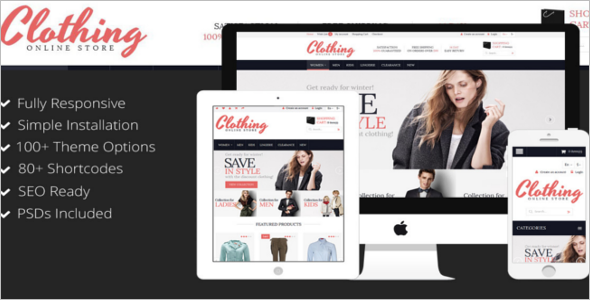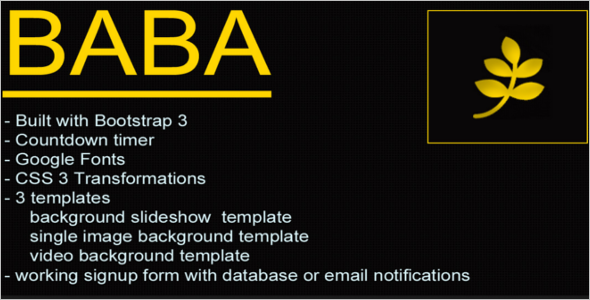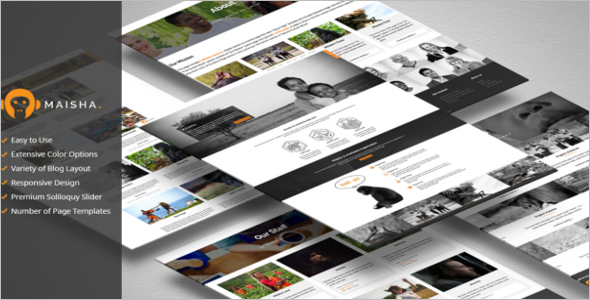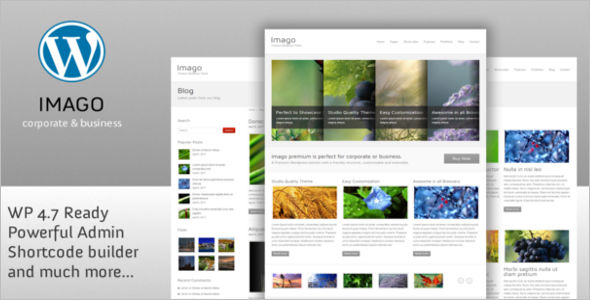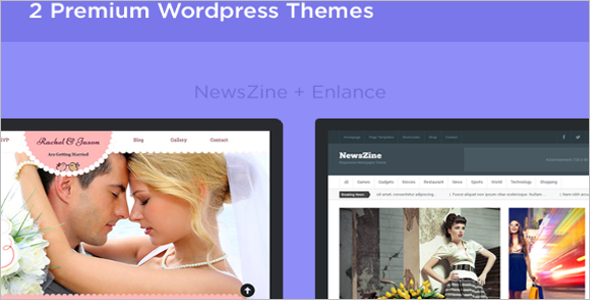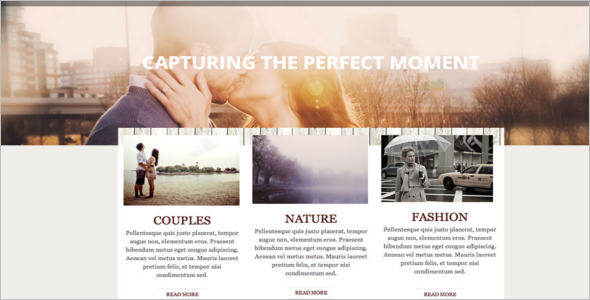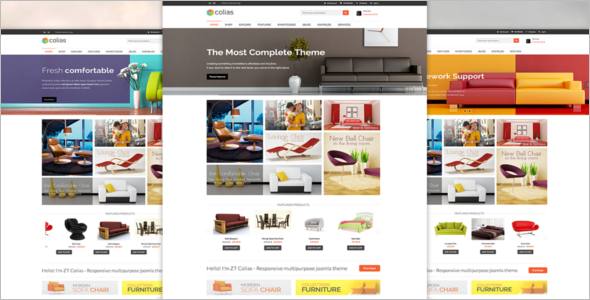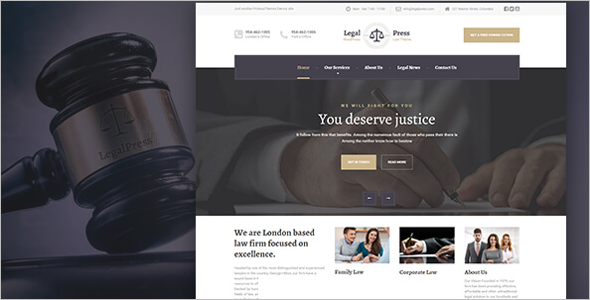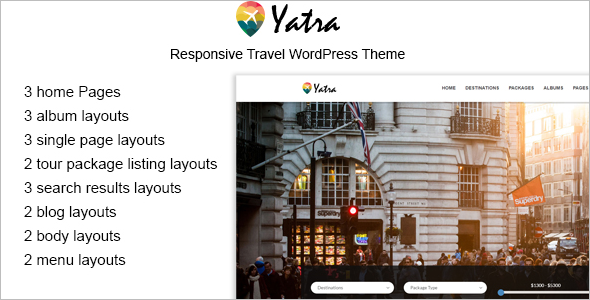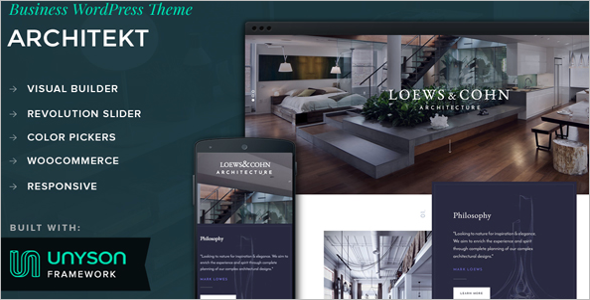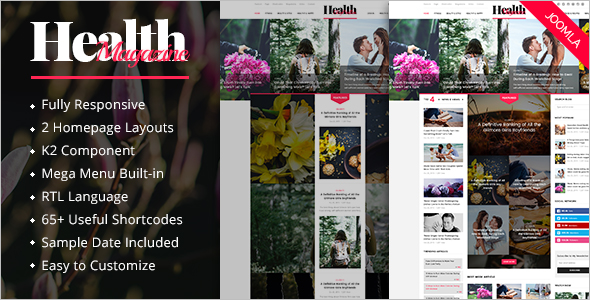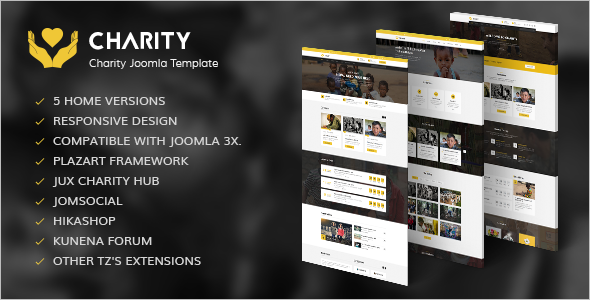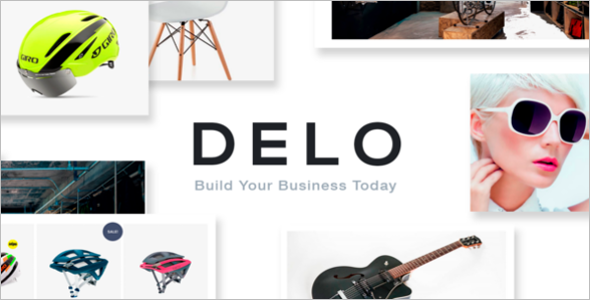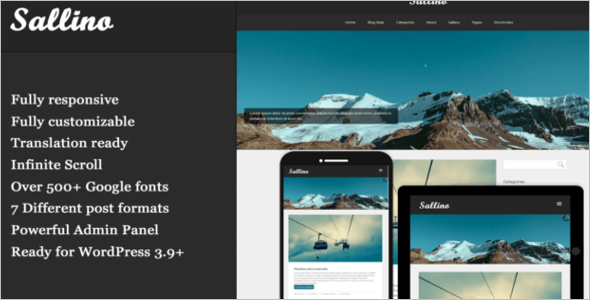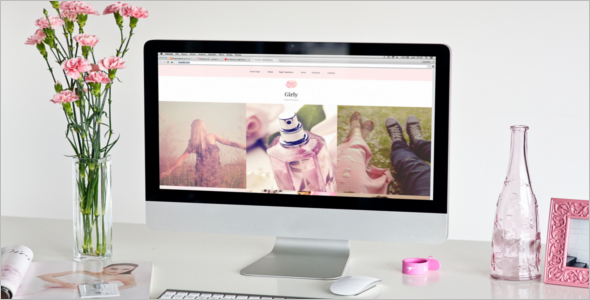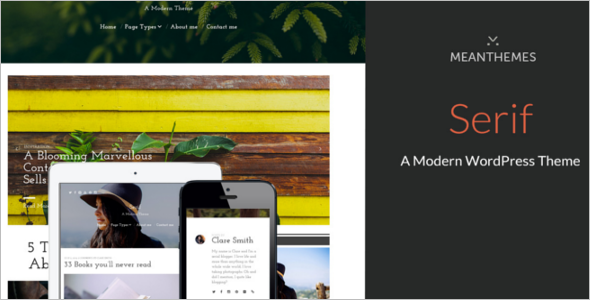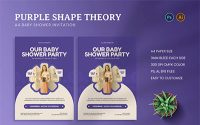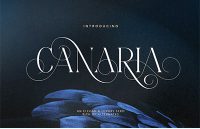It is imperative to understand what a Google Slide is, it is a presentation editor in the Google Docs and Drive productivity suite. They are almost always presented in A linear fashion, where slides appear in order (unless links or other transitions are added). It affords real time collaboration between editors as well as different options for sharing the presentations. Because the presentations are in the cloud and associated with a Google account, users and owners of Best Google Slide Templates can access them at any computer without having to carry around a flash drive.
Additionally, a revision history is kept, which allows editors to access any version of the presentation in the past and also keeps a log of who made which edits. Google Slides can also be converted to different formats (such as PowerPoint or PDF) and are also able to edit PowerPoint presentations. Predesignated templates are available all over the internet because of their ease of man-oeuvre and their popularity among st people of all age groups.
They can be used in an academic setting to make things much more interesting for students and to vamp up a classroom as well as in a professional atmosphere to make financial deals or presentations. You can download these sets as a PowerPoint slide and then upload it to Google Slide Templates Free or export it in PDF or JPG formats. New templates are added monthly to various websites and they also offer a “template of the month” that fits a theme for that time of year.