Opencart Layout Themes & Templates:
The concept of Opencart Layout Themes for Products & Categories In e-commerce, we generally talk of a different kind of page in OpenCart. This is due to the reason that every page has a different layout construction. Let’s understand what are layouts in OpenCart. It is an organizing and template providing a concept for different kind of pages. So, the term “kind of page” is clear. Cheap OpenCart Templates For instance, there is a product listing page and product detail page. But there is always a difference between the layouts of the two pages. So, product listing and product detail are a different kind of pages. You can have more pages such as “Contact Page”, “Account Pages”, “Checkout Page”, etc. And you can notice different kind of layout on every page.
Opencart Layout Themes:
Creating custom layouts Layouts fill up the modules and slots available for the specific layout to create a complete page. Thus, they can refer to as decorator templates. They also assign specific modules to the page. Here lies the significance of Opencart Layout Themes. OpenCart is helpful to create new back-end layouts that can supersede front-end layouts assigned to different pages by default. Responsive OpenCart Templates You can explore core layouts through navigation by clicking on System, Design, and Layouts in a sequence. A list of existing layouts will appear which can edit by selecting the Home layout and clicking on Edit icon.
You can also add a new back-end layout by sequential clicking of System, Design, and layout page. The plus sign (+) clicking will add a new layout. This is the way you can deal with layouts modification process and customize layouts can be created. Associating custom layout with product and categories. The creation of custom layouts is not the all we need because we need to associate them with products and categories. We will need to use Shopping Cart WordPress Themes for use of its layout overriding feature. This can do by selecting Layout Override option in the Design tab of product editing interface for the default store. Just choose Custom Layout from the dropdown list and save.
Customize Opencart Layout

Opencart Theme For Shopping Mall

Opencart Layout Template
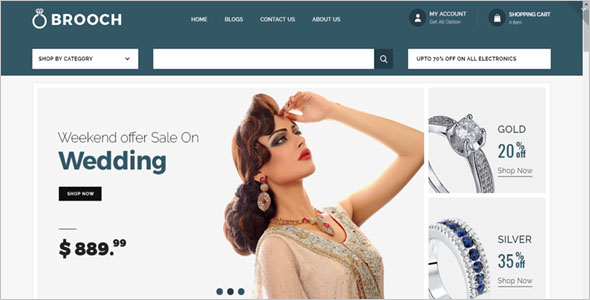
Digital Store Opencart Theme

Opencart 3 Theme Layout

Customizable OpenCart Template

Opencart Store Theme

Elegant Opencart Template
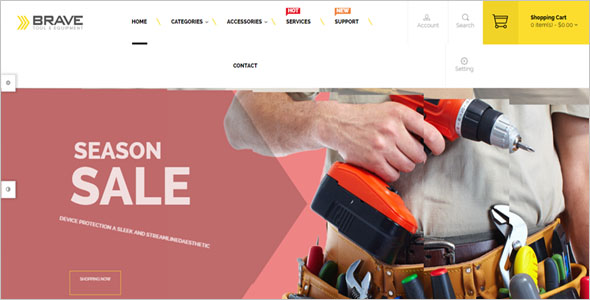
Free Opencart Layout Theme

Advanced OpenCart Theme Layout

OpenCart 3 Theme Layout

Design Opencart Template
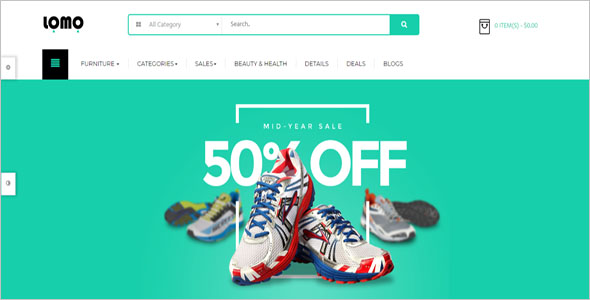
Download Opencart Layout Theme

Basic OpenCart Theme Layout
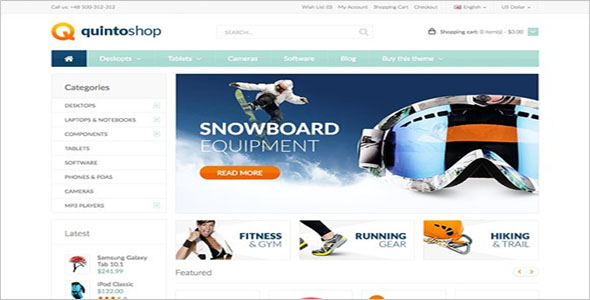
Multi-purpose Marketplace OpenCart Theme

Responsive Opencart Theme Layout

Gaming Opencart Template

Opencart Custom Route Layout

Responsive OpenCart 2.0 Theme

Premium Opencart Theme Layout

Opencart Free Extensions

Sample Opencart Layout
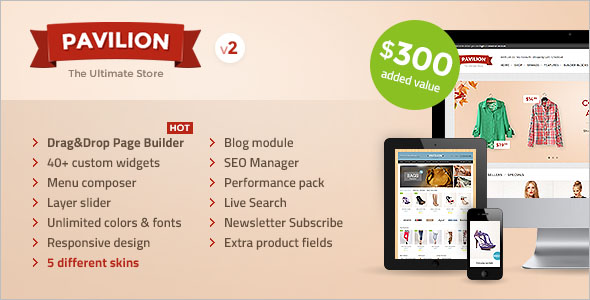
Opencart Change Theme Layout

Opencart E-commerce Theme Layout

Abstract Opencart Theme Layout

Opencart Marketplace Theme Layout
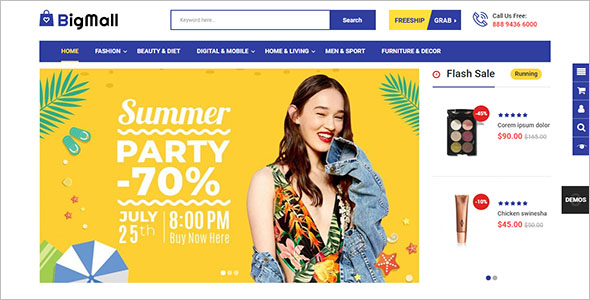
Example Opencart Theme Layout

Best Opencart Theme Layout
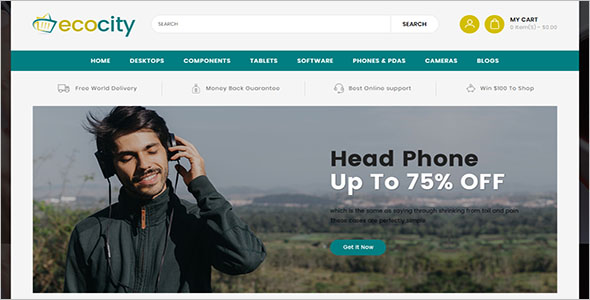
Opencart Layout Override
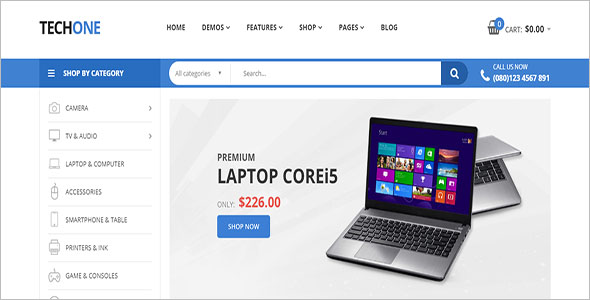
Opencart Layout Builder Theme

Modern Opencart Design Layout
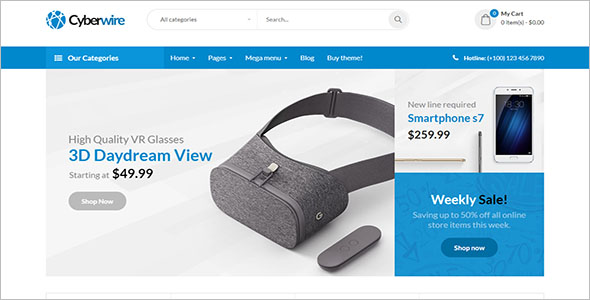
Opencart Search Results Theme Layout
