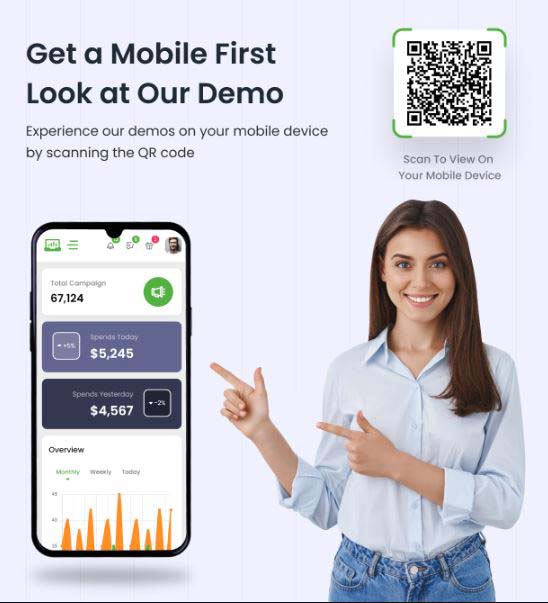In today’s fast-paced digital landscape, advertising campaigns are more intricate than ever. Managing multiple campaigns, tracking key performance metrics, and ensuring seamless collaboration requires powerful tools that streamline the entire process. Enter the Ads Campaign Admin Dashboard Template—a comprehensive solution for advertisers, marketing managers, and agencies looking to centralize their campaign efforts.
Why You Need an Admin Dashboard for Your Ads Campaigns
Advertising campaigns generate massive amounts of data, from impressions and clicks to conversions and costs. Sorting through this data manually or switching between different platforms can be overwhelming. An Ads Campaign Admin Dashboard Template simplifies the entire process by providing a single interface where you can access real-time analytics, view performance reports, and manage campaigns across multiple platforms.
Rather than juggling multiple tabs or waiting for reports, you can instantly monitor the success of your campaigns and make informed decisions on the fly.
Ads Campaign Admin Dashboard Template
Download Ads Campaign Admin Dashboard Templates
Key Features of the Ads Campaign Admin Dashboard Template
A well-designed Admin Dashboard Template should offer the following features to ensure maximum efficiency and transparency:
1. Multi-Platform Integration
In today’s diversified ad environment, campaigns often run simultaneously on platforms like Google Ads, Facebook Ads, Instagram, and more. A good dashboard integrates these platforms into one unified view, allowing users to track key metrics without the need to log in to multiple accounts.
2. Real-Time Performance Metrics
Campaign performance can fluctuate from day to day, or even hour to hour. With real-time data at your fingertips, you can quickly see which campaigns are performing well, which ads are driving engagement, and where improvements are needed. The dashboard provides an instant overview of impressions, clicks, conversion rates, and ROI (Return on Investment).
3. Customizable Reports and Visuals
Data is easier to digest when presented in a visually appealing way. The dashboard allows for customizable reports and dynamic graphs, making it simpler to highlight key metrics for stakeholders. Whether it’s a pie chart, bar graph, or trendline, data visualization helps users quickly grasp campaign insights.
4. User Roles and Permissions
For agencies or large marketing teams, user roles and permissions are essential. An effective dashboard template allows admins to grant varying access levels to different team members, ensuring sensitive data is protected while allowing collaboration.
Streamline Your Ad Campaign Management
An Ads Campaign Admin Dashboard Template is not just a tool—it’s a strategic asset that allows businesses to operate more efficiently and get the most out of their advertising budget. By providing real-time data, customizable visuals, and seamless platform integration, this dashboard ensures your advertising efforts are transparent, agile, and results-driven.