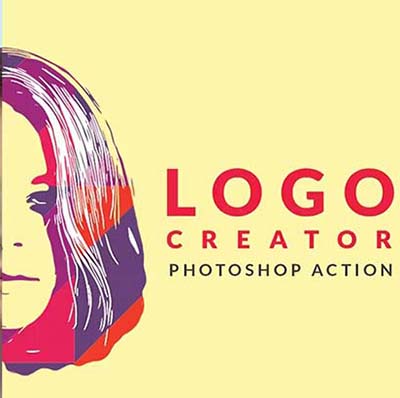Create Awesome Logo Creator in Just a Few Clicks
Transform photos, text, and shapes into stunning logos effortlessly with our Logo Creator Photoshop Action. Featuring 27 unique logo actions, you can tweak layers to generate unlimited variations, saving you time and helping you create professional vector logo designs with ease.
What You Get:
- ANT File – 27 logo action files
- PAT File – Patterns file
- PDF – Help file with instructions
- MOCKUP – Text Logo Creator
Compatibility:
Successfully tested and optimized for Adobe Photoshop CS6 through Photoshop CC 2023 on both Windows and Mac (with OIL PAINT PLUGIN).
Customization:
After running the action, customize the generated elements to create your masterpiece! Adjust colors and layers to achieve the perfect look.
Usage:
You can commercialize the final effects of the images you create, though the action file itself cannot be resold or modified for sale.
For Best Results:
- Use photos sized between 2000 – 4000px
- Ensure photo resolution is between 72 – 300 dpi
How to Use the Action:
- Watch the recommended video tutorial.
- Install the Action and Patterns (help file included).
- Open your photo in Photoshop.
- Create a new layer and name it.
- Select the new layer and brush (using any color) onto the area of the photo where you want the logo.
- Click the play button on the action panel – that’s it!
- Customize and refine the results by turning on/off or duplicating folders and layers.